Customizing
Zend Studio enables you to customize your working environment according to the specific requirements that your project entails. Additional plugins can be added and removed according to your preferences, ensuring a much lighter and faster operation of Zend Studio.
For more information on installing or uninstalling plugins in Zend Studio, see Customizing Zend Studio Using the Welcome Page.
Welcome Page
Zend Studio's Welcome page is the first page that you will encounter after installing or opening the product. You can close the tab that contains the page and access the page at a later point by going to Help | Welcome.
On the right of the Welcome page is a list of the available plugins that can be added to or removed from your IDE.
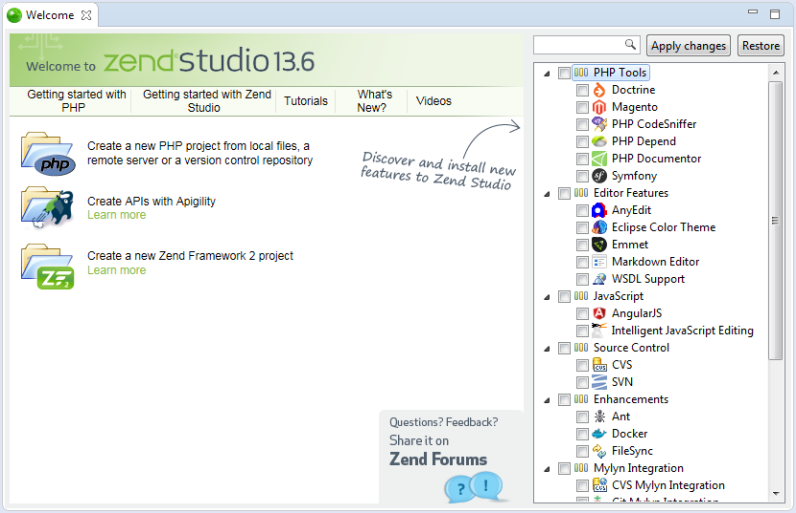
Available Plugins
For a full list of the available plugins in Zend Studio, see Plugins.

