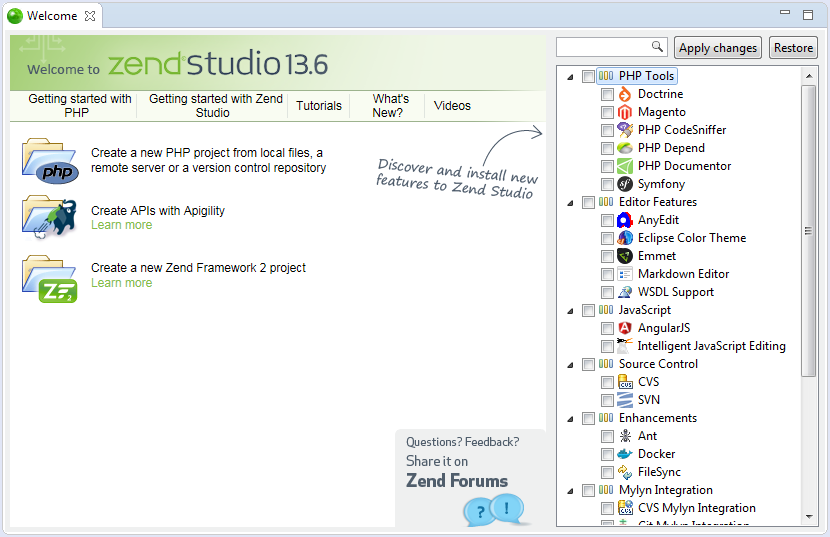Customizing Zend Studio Using the Welcome Page
Zend Studio enables you to add or remove plugins from your product according to your preferences, allowing you to develop in a lighter and faster environment.
Installing Plugins
|
|
|
||||||
|
|
To add plugins in Zend Studio:
Important! If you do not restart Zend Studio, the changes will not be applied. Creating a new project that necessitates the installation of a plugin, without this plugin having been installed beforehand, will automatically prompt you to begin the installation process of that specific plugin. Uninstalling Plugins
|
||||||
|
At any stage prior to applying changes and restarting Zend Studio, clicking on Restore will revert to current settings. |
|||||||