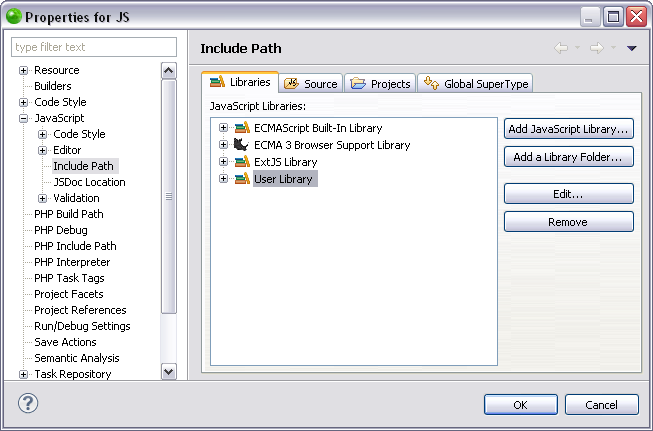Removing JavaScript Libraries
This procedure describes how to remove a JavaScript library or library folder from Zend Studio. Removing a JavaScript library or library folder means that its contents will no longer be available in Zend Studio, including in it's functionality such as Content Assist, and in any project it is associated with. JavaScript libraries are only relevant to PHP projects with JavaScript support enabled.
Important Note:
Before configuring any settings for JavaScript libraries make sure JavaScript support is enabled in your project. Select Configure from the right click menu of you project in your project directory and select Convert to JavaScript Project. If that option does not appear then JavaScript support has already been enabled.
|
|
|
|
|
To remove a JavaScript library/library folder:
Note: The option to remove a library is not applicable for built-in libraries. For these libraries, the Remove button is disabled.
|
|
If you would like to add a JavaScript library see Adding a JavaScript Library. To add a library folder see Adding a Library Folder to JavaScript Libraries. Important Note: If your JavaScript user library or library folder is associated with specific projects, removing it will delete it from the projects as well. |
|