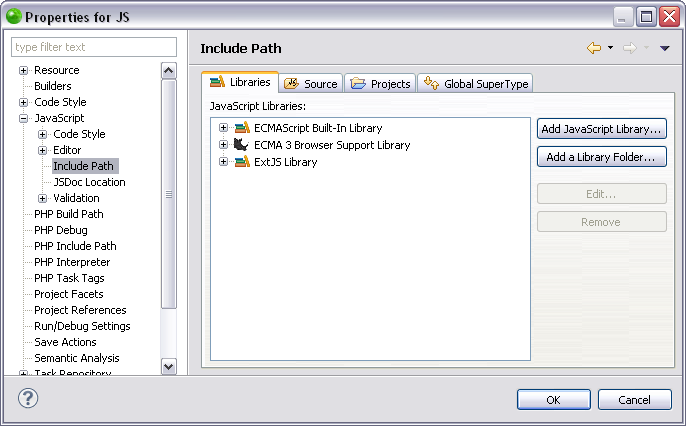Adding a JavaScript Library
This procedure describes how to add a JavaScript library to your project. Including JavaScript libraries in your project saves you time in writing and debugging code, as you are re-using debugged code, and is available in functionalities such as Content Assist.
JavaScript libraries can only be added to PHP projects with JavaScript support enabled.
Adding a JavaScript Library
This procedure describes how to add a JavaScript library using the Properties page. Adding a library through the Properties page allows you to add predetermined libraries and user libraries to your project.
|
|
|
|
|
To add a JavaScript Library to your project:
|
|
Functionality such as Content Assist and Refactoring will now be able to access the JavaScript library. You can see the library in the "JavaScript Resources" node in your Project directory. For information on Managing libraries see Managing JavaScript Libraries. |
|