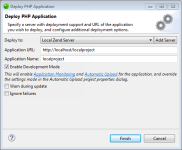Development Mode
This feature enables you to make sure Automatic Upload and Application Monitoring are automatically enabled for a deployed application. When deploying an application, Development Mode is enabled by default, so if you wish to disable this feature, just de-select the check-box.
Important!
Development Mode settings override any settings customized by you from the Automatic Upload project properties dialog: If Automatic Upload is disabled in the Automatic Upload properties dialog, enabling Development Mode when deploying an application will enable Automatic Upload in the properties dialog with automatically defined settings.