Debug Preferences
The Debug Preferences page is accessed from Window | Preferences | PHP | Debug Preferences .
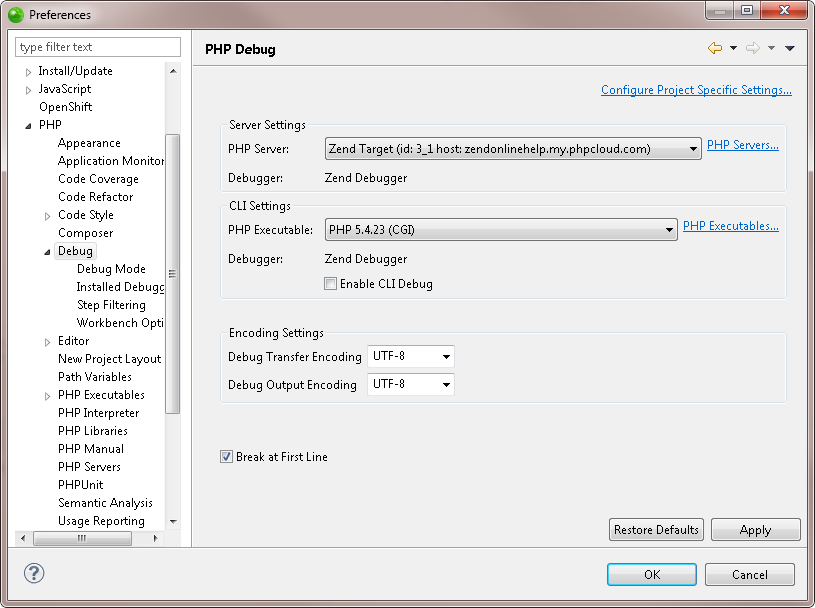
The settings that can be configured from the debug preferences page are:
Server Settings
- PHP Server - Choose which server the debugger will use by default. Click the "PHP Servers" category to be taken to the PHP Servers management page. For more on this, see PHP Servers.
- Debugger - The default debugger is the Zend Debugger. Go to the Debuggers preferences page to configure Zend Debugger settings.
CLI Settings
- PHP Executable - Choose the required default PHP version. Click the "PHP Executables" category to be taken to the PHP Executables management page. For more on this, see PHP Executables.
- Debugger - The default debugger is the Zend Debugger. Go to the Debuggers preferences page to configure Zend Debugger settings.
- Enable CLI Debug -
Encoding Settings
-
Debug Transfer Encoding - Select the required debug transfer encoding from the drop-down list.
-
Debug Output Encoding - Select the required debug output encoding from the drop-down list.
-
Break at First Line - Mark this checkbox to force the debugging process to stop at the first line of code by default.
Note:
Further PHP encoding options can be accessed from the preferences menu under General | Content Types | Text | PHP Content Type.
Workspace Options
-
Debug Port - Set the port which the debugger will use.
-
Use PHP Debug Perspective - Mark this checkbox to open the PHP Debug Perspective when debugging is run.
-
Run with Debug Info - Mark this checkbox to display debug info when the Run function is used.
-
Open in Browser - Mark this checkbox to open a browser when launching a Web Page debug session.
-
Open PHP Debug Views - Mark this checkbox to open the relevant PHP Debug views when the debugging process is run.
Advanced Zend Debugger Options
-
Broadcast Port: Enter your broadcast port here. Default port is 20080.
-
Dummy File - This is the file which the PHP Script debugger uses in order to start a PHP script debugging session on a specified server. The name should be left as the default dummy.php. However, if this is changed, ensure the change has also been made on the server side.
-
Encrypt Communication using SSL - Mark this checkbox to Encrypt Communication using SSL. Your server must support this option in order for it to be applicable.
|
|
|
|
|
To apply Debug Preferences settings to a specific project only:
|
|
|
|

