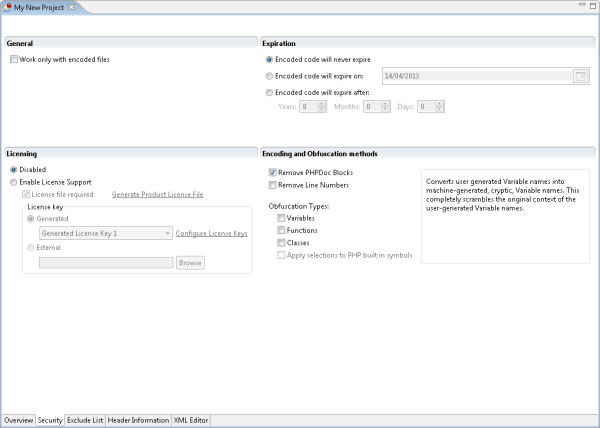Security Tab
This tab contains License and Security configuration options.
-
Licenses - Licenses allow you to control the use of your encoded files as well as preventing piracy, unauthorized or invalid use. The Zend Licensing options enable you to configure License options, Restrictions and to create License files.
-
Encoding and obfuscation - Encoding converts PHP files into encoded binary files. Obfuscation converts user generated names (of variables, functions, classes, etc.) into machine generated names that contain no application context. The Encoding and Obfuscation Tab is used to manage encoding and obfuscation options and configurations for the entire Zend Guard project. Individual options can be applied to all Guard files or to individual files, as required.
Note:
Once the files have been encoded they are no longer editable. Any attempt to modify the files once encoded will result in rendering the files unusable. This provides an additional security layer for protecting intellectual property.
|
Name |
Description |
|
|
Work Only with Encoded Files |
Creates encoded files that work only in conjunction with other encoded files created by the same version of Zend Guard. Enables you to encode your files so that they will work only with encoded files containing your signature and makes it more difficult for users to reverse-engineer your code using PHP's code introspection functions, and include(). This feature prevents users from attaching their own encoded file or using PHP's introspection functions to reveal information about the structure of the file If not selected the above protections are not enabled. |
|
|
Licensing |
Enables you to encode files to work only with the License files. Disabled: Disables licensing support altogether. Enable License Support: A valid license is required for the encoded files to load properly. The license itself is generated by clicking the link: "Generate Product License File" located on the Zend Guard's Security tab (or by clicking File | New | Product License). The license requirement is automatically enforced at all times. License Key Generated - Works with a license key generated by Zend Guard. External - Works with a Zend Guard generated license key saved in an External File. |
|
|
Expiration |
Determines expiration behavior for the encoded files. Can be used to limit a file's life span (e.g., sample version that will expire on selected date). This feature is not related to the License Manager and should not be confused with the expiration date of licenses. Encoded code will never expire: Disables the expiration date for encoded files. Encoded code will expire on: Sets the expiration date for encoded files. The encoded files will expire on the expiration date and be made unusable. Use this option to create for time-limited software, beta versions or releases that will expire on a specific date. This can encourage your customers to upgrade. Encoded code will expire after: Sets the number of years/months/days that the encoded file will work (starting from date the application was first used). Note: To create evaluation software (Beta versions) that expires after a designated period of use, use the Expiration options. |
|
|
Remove:
Obfuscate: Encoding is automatic. It converts PHP files into encoded binary files but does not obfuscate code.
|
||