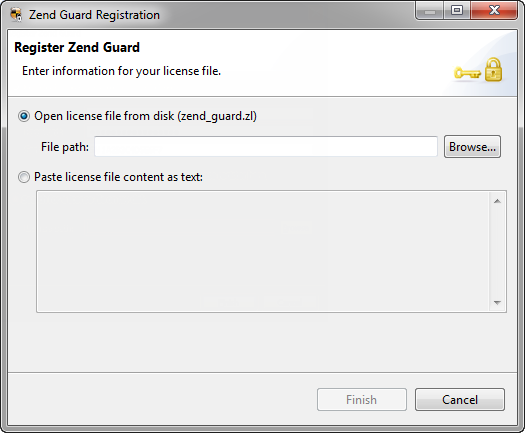Registering Zend Guard
This procedure describes how to register your Zend Guard product. PHP files can be encoded with an unregistered product, however, encoded files will not be optimized and will be valid for 14 days, only. License files that are generated with an evaluation version will be valid for 3 days only.
These limits provide sufficient time to fully evaluate all the Zend Guard features in a fully functioning environment and test the encoding capabilities. To benefit from full Zend Guard capabilities the product should be registered.
Before registering your product make sure you have your registration information or license file available. A license file is a file that contains product activation information. Without this file the registration process will not succeed.
Important!
To perform this procedure, Zend Guard needs to be run as administrator.
|
|
|
||
|
|
To Register Zend Guard:
|
||
|
Your product will now be registered and all validation restrictions will be removed. If the restrictions persist or if the license is not accepted, please refer to our Support Center for further information and assistance. |
|||