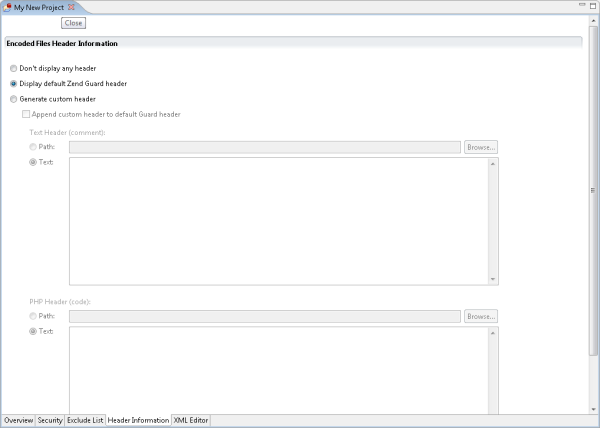Header Information Tab
This tab is used to append code and information to the beginning of each encoded file. This allows you to insert meta information (e.g., copyright, version, etc.) into your encoded application. It also allows you to customize the message that is displayed if the Zend Loader is not installed.
The Header tab contains the following options:
|
Name |
Description |
|
Do Not Append Header Information |
No Header information will be appended. |
|
Append Default Zend Header Information |
Appends the default Zend Guard Header information. |
|
Generate Custom Header |
Append custom code and/or information to the header of each encoded file. The information (e.g., display copyright and version information) is embedded in the form of PHP comments and is viewable by the end-user. It also enables you to customize the message. The options are:
|
|
|
|
|
|
Adding PHP code can be useful when displaying custom error messages when the Zend Loader is not properly installed. For example, to tell users to reinstall the product if Zend Optimizer is not properly installed, you can use code similar to the following: print "ExampleApp is not properly installed. Please consult the User Manual, and reinstall it." Note: The combined size of the comments and PHP code blocks is limited to approximately 62KB. |