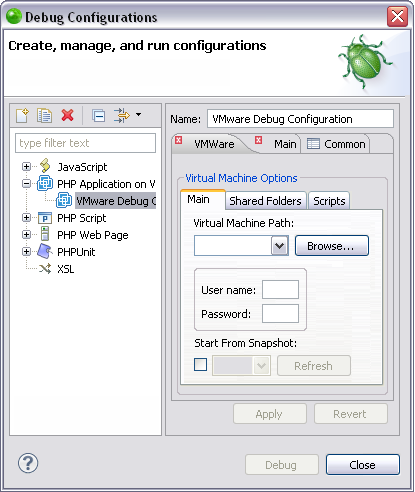Working with Multiple Virtual Machines
This procedure describes how to specify which virtual machine you would like to run or debug your PHP application on, when you have more than one virtual machine defined in your Zend Studio.
Before specifying which virtual machine you would like to use, you must first define VMware run/debug configurations for the virtual machines you would like to choose from.
|
|
|
|
|
To work with multiple virtual machines:
|
|
Next time you execute your application, you can select which virtual machine you would like to use by repeating this procedure. |
|
All virtual machines which are defined in your Zend Studio can be viewed in the Remote Systems view, which can be accessed by going to Window | Show View | Other | Remote Systems | Remote Systems.