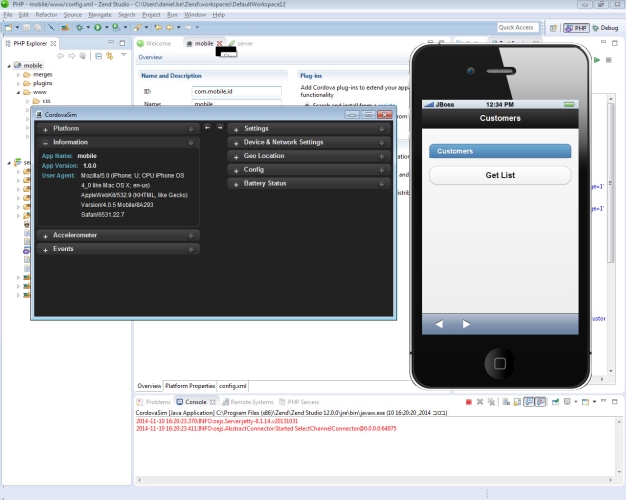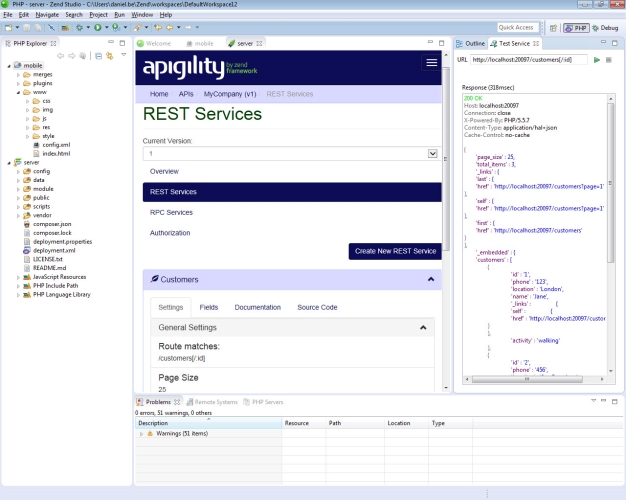Mobile Development
Zend Studio comes bundled with the best-in-class tools and platforms for creating mobile applications. Integrated with the Eclipse Thym (The Hybrid Mobile) project, Zend Studio gives you the tools to use Web technologies such as HTML5, CSS3 and JavaScript, to develop high-grade cross-platform applications.
Zend Studio's mobile solutions are tightly integrated with Apache Cordova, the most popular and commonly used hybrid mobile development framework today. In addition to abstraction from native platforms, it also provides a powerful feature set with a very strong plug- in ecosystem, and a healthy open source ecosystem for mobile developers.
Zend Studio's integration with Thym provides you with the following tools:
- A series of generators that are capable of exporting native platform projects such as XCode or Android projects and compiling them.
- Launchers for testing applications on native emulators and devices.
- Tools for configuring and managing your mobile projects.
- Editors for configuration files.
- Tools for managing Hybrid Mobile engines (for instance Cordova versions) and plug-ins for a project.
How do I create a new Hybrid Mobile project?
Cloud Connected Mobile (CCM)
Zend Studio provides you with an easy and comprehensive solution for simultaneously developing both the front and back end of your mobile application.
A new CCM project includes both a hybrid mobile project and a server-side project built on Apigility - an API Builder, designed to simplify creating and maintaining useful, easy to consume, and well structured APIs.
Using the built-in Apigility Editor, you can easily specify how HTTP requests are to be handled by the mobile application (routing, authentication, validation, filtering, etc.). For more information on working with the Apigility Editor, see Configuring APIs with Apigility.
Using Apigility, you can easily create, document, and test RPC or RESTful services using a user-friendly editor, and without having to write any connectivity code.
Not sure how to start? The New CCM Project wizard also provides you with templates for creating your projects. The Simple Services template includes basic implementation of APIs and a Web mobile client-side project consuming these APIs. You can also start out with a ready-made application using the Ionic, AngularJS and Cordova Seed Project template.
How do I create a new CCM project?