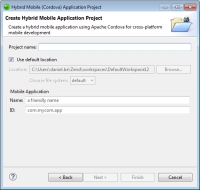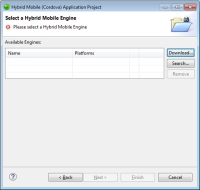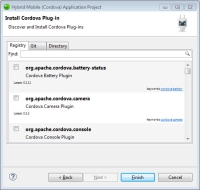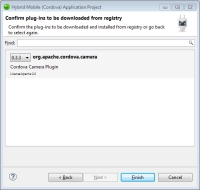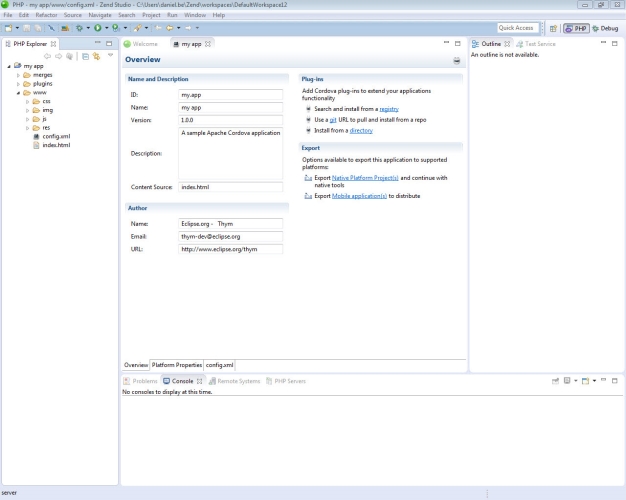Creating a New Hybrid Mobile Project
This procedure describes how to create a new hybrid mobile application in Zend Studio.
|
|
|
|

|
To create a new hybrid mobile project
in Zend Studio:
- In Zend Studio, go to File | New | Hybrid Mobile (Cordova) Application Project.
-OR-
In the PHP Explorer View, right-click and select New
| Project | Hybrid Mobile (Cordova) Application Project.
The Hybrid Mobile (Cordova) Application Project wizard is displayed.
-
Name your new project.
- To configure the project location, deselect the Use default location check-box, and enter your preferred location.
- Configure the name and ID for your mobile application:
Note: These fields are filled automatically as you name your project. Only edit if information differs from the project name. - Name - Enter a name for your mobile application
- ID - Enter a unique identifier for your mobile application
- Click Next.
The Select Hybrid Mobile Engine dialog is displayed.
- Select an engine from the list, and click Next. If you do not have an engine installed, download one. For more information, see Configuring Hybrid Mobile Development.
The Install Cordova Plug-in dialog is displayed.Note: This step is optional. If you do not wish to configure Cordova plug-ins for the new mobile project, skip to step 9.
- Configure Cordova plug-ins to install with your new project:
- Select a plug-in from the available plug-in list.
- To search for a specific plug-in, use the Find field at the top of the dialog.
- To install a plugin from a Git repository, select the Git tab and enter the repository URL.
- To install a plug-in from a local directory, select the Directory tab, and browse to the directory.
- Click Next.
The Confirm Plug-ins dialog is displayed.Note: This step is optional. If you do not wish to configure Cordova plug-ins for the new mobile project, skip to the next step.
- Click Finish.
Your new hybrid mobile project is created, and displayed in the PHP Explorer. By default, your project's configuration file is opened in your PHP editor.
Tip:
The 'config.xml' file is the mobile project's configuration file, and can be used to create native applications and change general info on the project.
|