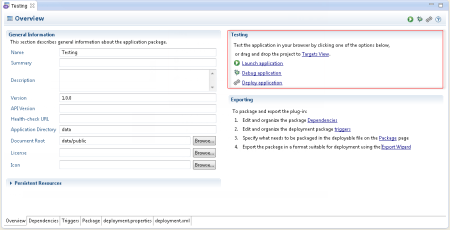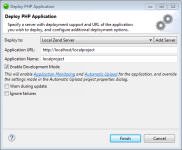![]()
To deploy an application:
-
In the PHP Explorer, open the 'deployment.xml' file of the project you wish to deploy.
-OR-
Drag the project on the server you wish to deploy to in the PHP Servers view (skip to step 4).Note:
Deployment can only be performed on the following PHP servers: Local Zend Server, RedHat OpenShift Server, Remote Zend Server.
-
In the Testing area, click Deploy application.
-OR-
Drag the project from the PHP Explorer onto the target in the PHP Servers view and select Deploy application.
The Deploy PHP Application dialog is displayed.
- Select the server you wish to deploy the application to, or click Add Server to add a new target. For more information on adding targets, see Managing PHP Servers.
- Verify the application URL and name (entered automatically). If you have added a new server, click Refresh to view an updated application list.
- Configure deployment advanced options:
- Select the Enable Development Mode check-box to enable Application Monitoring and Automatic Upload for the application.
- Select the Warn during updating check-box, to prompt a verification dialog when updating a deployed application.
- Select the Ignore failures check-box to ignore deployment configuration failures.
- Click Finish.
Your application is deployed on the server selected.
Deployment also occurs the first time applications are launched. For more information on launching applications, see Launching an Application.
Note:
The Zend Server deployment feature is only available on Apache servers. Deploying on IIS is currently not supported.