Zend Framework Preferences
The Zend Framework preferences page allows you to configure the display
of the Zend Tool Console.
The Zend Tool console displays messages and warnings when executing Zend
Framework commands which utilize the Zend_Tool, such as create new Zend
Framework Project or create new Zend Controller. See Using
the Zend Tool Floating Window for more information.
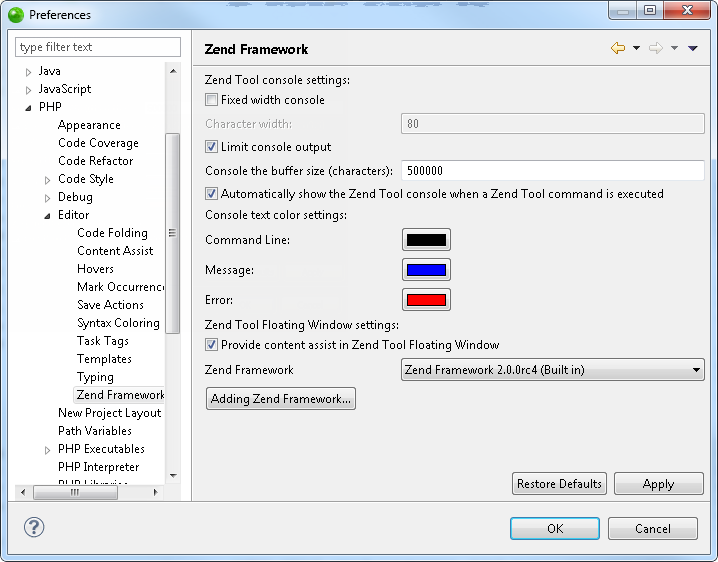
Zend Framework Preferences page
The Zend Framework Preferences Preferences page is accessed from Window | Preferences | PHP | Editor | Zend Framework.
Configuring the Zend Tool Console Display Settings
|
|
|
|
|
To configure the Zend Tool Console display settings:
Zend Tool Consolse Settings:
Zend Tool Floating Window Settings:
|
|
|
|

