Zend Framework Development
Note:
Zend Studio is now fully integrated with Zend Framework 2 - the latest Zend Framework release.
Zend Framework Project and Element Creation
Zend Studio's Zend Framework integration functions allow you to create a new Zend Framework Project that is organized into Framework's Controller-Model-View system. The project will have Zend Framework's libraries added to its include path, allowing access to all Zend Framework's elements.
The new Zend Framework project that is created in Zend Studio will contain basic files for a simple "Hello, World!" program.
When you create your first Zend Framework Project, you will be prompted to open the Zend Framework Perspective, containing the MVC Outline view.
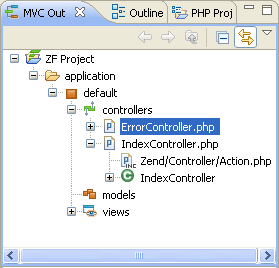
Once you have created a Zend Framework
project, you can use Zend Studio's
New Zend Table, Zend
View, Zend Controller,
Zend Module, Zend
View Helper or Zend
Action Helper
Zend Framework Content Assist
Once Zend Framework's libraries are included in a project's include path, its classes, functions, iterators and variables will be available for use from the Content Assist window. Simply press Z followed by Ctrl+Space in the Editor to view the list of available Zend Framework elements:
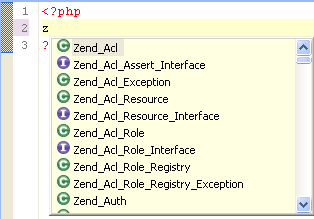
Note:
For information on Zend Framework, visit the Zend Framework site at: http://framework.zend.com or https://framework.zend.com/ for the Zend Framework Reference Manual.

