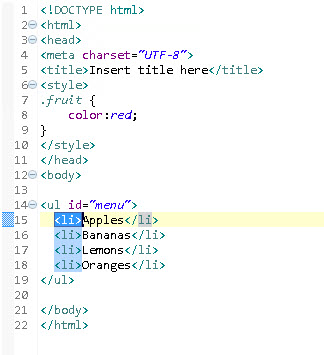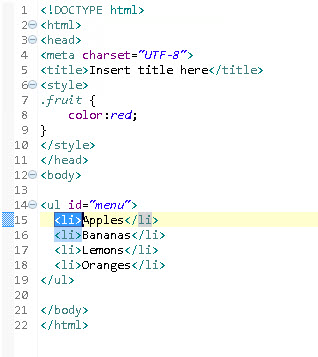ouWorking with Multi Cursor
This page describes how to work with Multi Cursor in Zend Studio.
Note:
To rename PHP elements such as variables, functions, and classes, we recommend using refactoring. For more information, see Using Refactoring.
|
|
|
|
|
Selecting all occurrences using Multi Cursor:
Selecting next occurrences using Multi Cursor:
|
|
|
|