Servers View
The Servers view displays a list of all servers configured in Zend Studio , and allows you to connect to and view any Zend Servers configured on your system.
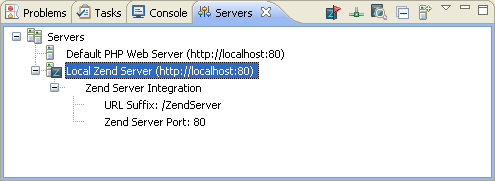
Toolbar Commands
|
Icon |
Name |
Description |
|
|
Show Server Event List |
Opens the Zend Server event list for the Zend Server selected in the Servers list (if applicable). |
|
|
Enable Tunnelling |
Opens a tunneling connection to the server selected in the Servers list. |
|
|
Auto Detect Zend Server |
Auto detects a Zend Server installed on the local machine. |
|
|
Collapse All |
Collapses the list of servers. |
|
|
New Server... |
Opens the PHP Server Creation dialog. |
Menu Commands
The view's menu can be accessed through the view menu icon ![]() .
.

Icon | Name | Description |
| Import Server Preferences | Launches the import server preferences dialog |
| Export Server Preferences | Launches the export server preferences dialog |
| Filters... | Launches the PHP Server Filters dialog which allows you to apply filters to the servers displayed in the Servers list. |
Note:
The Servers View is displayed by default as part of the PHP Perspective. To manually open the view, go to Window | Show View | Other | Zend Servers | Servers.

