New Project Layout Preferences
The New Project Layout Preferences page allows you to configure the default layout for new PHP projects. The default layout will configure whether all folders under the project root will be considered as 'source' folders for the Build process, or whether separate folders will be created for resources which are included or excluded from the Build process.
The preferences configured in the New Project Layout Preferences page will affect the default option selected in the Project Layout category of the New PHP Project wizard. This setting can be modified per project during creation.
New PHP Project wizard - Project layout category
The New Project Layout Preferences page is accessed from Window | Preferences | PHP | New Project Layout.
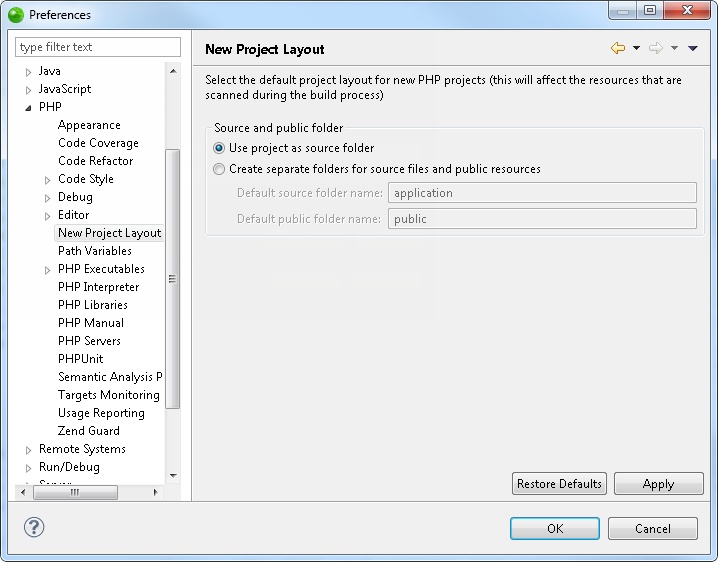
New Project Layout Preferences page
Configuring the Default New PHP Project Layout
|
|
|
|
|
To configure the default New PHP Project Layout: Select the required option:
|
|
|
|

