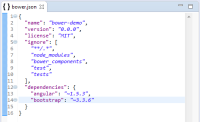Installing Dependencies with Bower
This procedure describes how to install dependencies in a project using Bower.
Prerequisites
- Bower must be installed on the system. See http://bower.io/#install-bower for more information.
Important!
Zend Studio's integration with Bower will only function correctly if these prerequisites are met.
|
|
|
|
|
To create a new bower.json file (if one is not present yet):
|
|
|
|
|
|
To install dependencies with Bower:
The defined dependencies are installed in the project. |
|
|
|