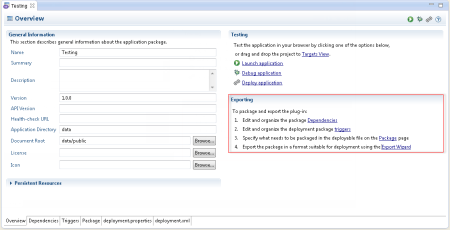Exporting the Application Package
After developing your application, Zend Studio
gives you the option to create a Zend application package (.ZPK) file that holds the application.
Once this package is created, you can easily export the file to other
members of the work process, making your application portable and accessible.
|
|
|
|

|
To export your application:
- In the PHP Explorer, open the 'deployment.xml' file.
-
In the Exporting area, click Export
Wizard.
The Export Deployment Package dialog is displayed.
Note:
This dialog can also be directly opened from the menu-bar: Select File | Export | Zend | Deployment Package (ZPK).
-
From the Projects window, select the project to be packaged.
-
Click the Destination directory drop-down menu to select an existing export destination, or click Browse to select a new one.
- Export for production - select this check-box to export an application package for production.
This package excludes development modules, composer dependencies (require_dev) and local configurations, and replaces them with production configurations:- Reuse 'config/autoload from the project - select this option to export package to production with development configurations
- Select an alternative directory - select this option to enter a directory with production configurations. Click Workspace or File System to browse to a directory.
Note: Only Zend Framework 2 projects can be exported for production.
-
Click Finish.
Zend Studio creates the .ZPK package, and exports it to the designated
destination folder.
Note:
If the project being exported does not have Deployment support, this will be added now.
|
|
You
can now send the application package to other members of the work
process.
|