Debugging / Profiling Events from Zend Server
Zend Studio allows integration with Zend Server so that Zend Server events can be viewed, debugged and profiled in order to detect and locate errors and issues causing slow script execution.
Note
|
|
|
|
|
To debug an event directly from Zend Server :
Note: If Zend Server cannot connect to Zend Studio , see both the see the Setting Up Zend Server Integration topic and the 'Error: Failed to Communicate with Zend Studio' topic in the Zend Server Online Help. See Running and Analyzing Debugger Results for more information on running a debug session or the PHP Profile Perspective topic for more on the information displayed once a Profile session has been run. |
|
|
|

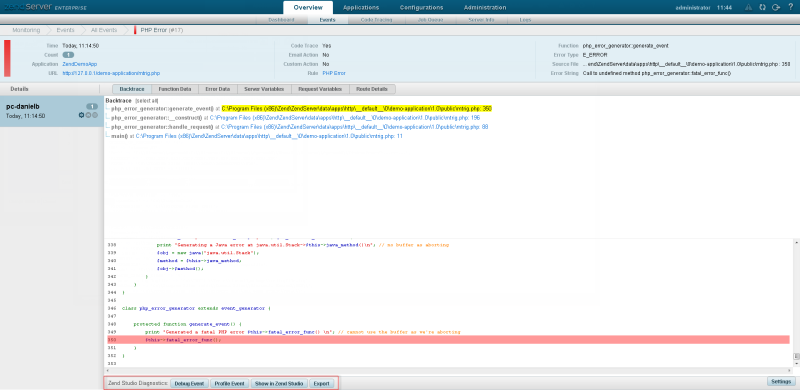
 .
. button to save your settings.
button to save your settings. or
or
 button.
button.