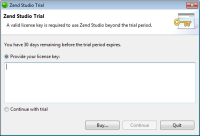Customizing and Registering Zend Studio
Zend Studio enables you to customize your working environment according to the specific requirements that your project entails. Plugins can be added and removed according to your preferences, ensuring a much lighter and faster operation of Zend Studio.
The Zend Studio Plugin List includes widely used plugins such as CVS, SVN, etc.
See the List of Available Plugins for more information.
Tutorial Content
In this tutorial you will learn:
-
To customize Zend Studio by adding and removing the plugins you want to work with. The Welcome page includes a list of available plugins, which you can add or remove from your Zend Studio.
-
To register Zend Studio. Once Zend Studio is installed, all its features will be available for a 30 day trial. To enable full features after this period of time, you will need to register the product.
-
To unregister Zend Studio. Unregistering Zend Studio will enable you to change the license number.
Prerequisites
-
An installed Zend Studio 9.o or above. To install Zend Studio go to http://www.zend.com/en/downloads.
-
A valid Zend Studio license. For more information on purchasing a Zend Studio license visit the Rogue Wave Store.
After installing Zend Studio, your project may require plugins that are not included in the product's download. All plugins are available from within the product and can be removed if you no longer need them.
Installing Plugins
In this tutorial you will be adding the Eclipse Color Theme and Mylyn plugins.
|
|
|
|
|
To add the Eclipse and Mylyn plugins:
Note: If you do not restart Zend Studio, the changes will not be applied. |
Uninstalling Plugins
|
|
|
|
|
To remove plugins:
Note: At any stage prior to applying changes and restarting Zend Studio, clicking on Restore will revert to current settings. |
Once Zend Studio is installed, all its features will be available for a 30-day trial. At the end of the 30-day trial, Zend Studio will no longer function. To continue working with Zend Studio, you will be required to register a valid license. You can purchase a Zend Studio license from the Zend Store.
|
|
|
|
|
To register your Zend Studio:
|
|
You can now begin working with your Zend Studio or see additional Tutorials. |
|
Unregistering Zend Studio
If you wish to change the license key for Zend Studio you will first need to unregister. Once you unregister Zend Studio, all professional features will become disabled after 30 days.
|
|
|
|
|
To unregister Zend Studio :
|