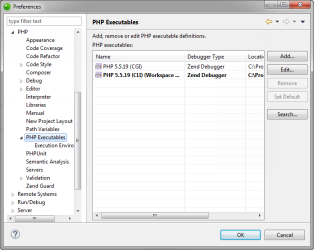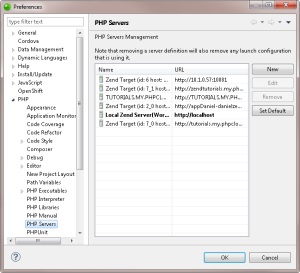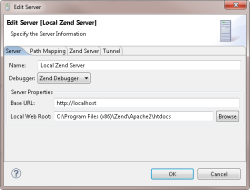Configuring Xdebug
This topics describes how to configure Zend Studio for debugging with the Xdebug extension.
Configuring Xdebug for CLI Debugging
This topic describes how to configure Zend Studio to use Xdebug to debug your files as a CLI application.
Prerequisites
- Installed Xdebug. For installation instructions, see Installing Xdebug.
|
|
|
|
|
To configure CLI debugging with Xdebug:
|
|
Project specific settings can be configured from Project | Properties | PHP Debug. |
|
Configuring Xdebug for Web Application Debugging
Prerequisites
- Installed Xdebug on a Web server. For installation instructions, see Installing Xdebug on Zend Server's PHP.
|
|
|
|
|
To configure Web application debugging with Xdebug:
|
|
Project specific settings can be configured from Project | Properties | PHP Debug. |
|