![]()
To deploy an application:
-
Select the project you wish to deploy.
-
Open the deployment.xml file and select the Overview tab.
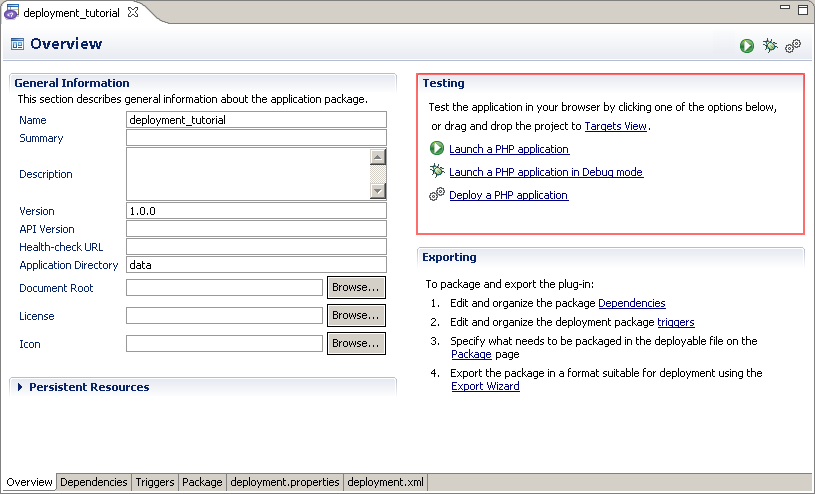
-
In the Testing area, click Deploy a PHP Application.
-OR-
Drag the project from the PHP Explorer onto the target in the Target view and select Deploy a PHP Application.
The Deploy PHP Application dialog is displayed.
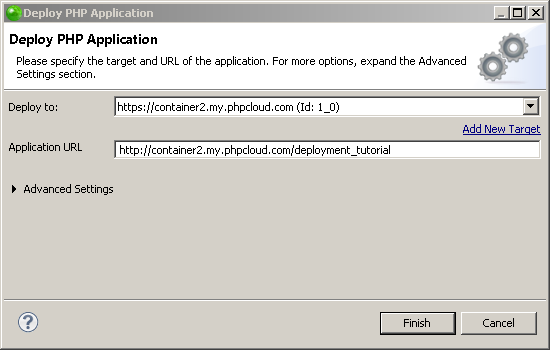
-
Enter the following information:
-
Deploy to: Select the target you wish to deploy the application on. If you wish to add a new target, click on Add New Target.
For more information on adding new targets, see Managing Targets. -
Application URL: Enter the URL for your application.
-
Click Advanced Settings for additional settings:
-
By default, Deploy is selected.
-
To take no action and open a browser, mark No Action.
-
To update an existing application, mark Update and select application to update by clicking on dropdown menu.
-
To automatically update an applcaition, mark Automatic Deploy and select application clicking on dropdown menu.
-
To ignore deployment configuration failures, mark Ignore Failures.
-
Click Finish.
Your application is deployed on the target selected.
Deployment also occurs the first time applications are launched. For more information on launching applications, see Launching an Application.

