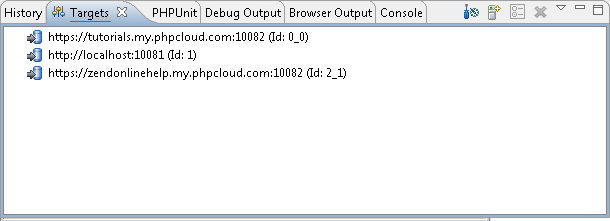
Zend Studio allows you to easily access and manage your targets for deployment. The targets define the way that your application is deployed.
To view your targets, select Window
| Show View | Targets from the Menu bar.
The Targets view is added to your View tabs at the bottom of your screen.
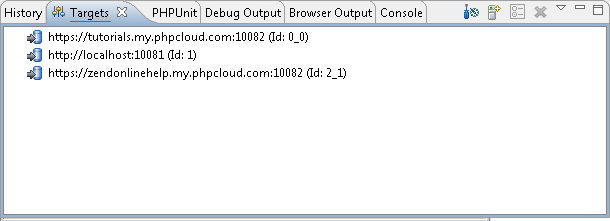
In the Target view, you can add a new target.
|
|
|
|
|
To add a target:
|
|
Once your new target is added, you can deploy a project by dragging an existing project from the PHP Explorer onto the new target. For more information on deploying, see Deploying an Application. |
|
To change the settings of a target, select the target in the Target
view and click the Edit Target icon ![]() .
.
To detect an existing target, click the Detect Target icon ![]() .
.
To remove targets, right-click the target you wish to remove and select Remove.
Note:
Make sure you have selected the right target to remove, there is no warning dialog before the target is removed.
|
|
|
|
|
Related Links: Creating a Local Zend Server Target |
|
|
|
©1999-2012 Zend Technologies LTD. All rights reserved.
