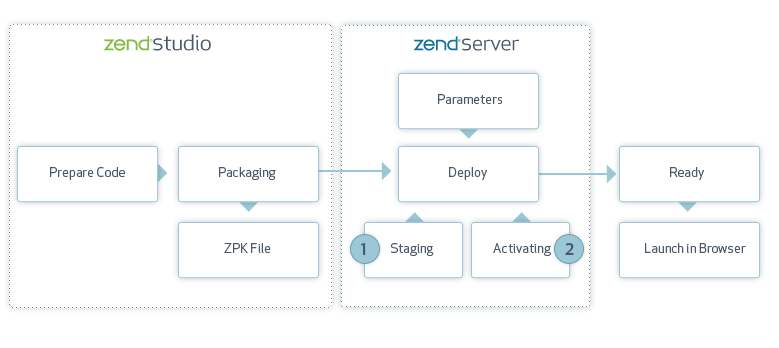
Deploying an application is the process of copying, configuring and enabling a specific application to a specific base URL on a target of your choice.
Once the deployment process has finished, the application becomes publicly accessible on the base URL.
The target carries out this two step process by first staging the application, and then activating it after successful staging.
The following chart illustrates the deployment process and the integration between Zend Studio and Zend Server:
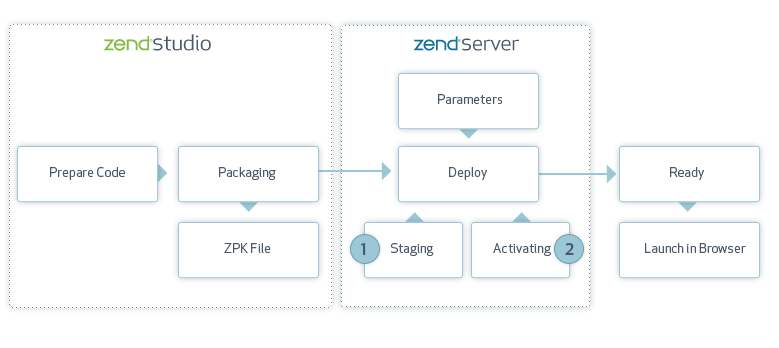
Deployment ensures the end-users have access to a properly functioning version of the Web application you have created.
Working with deployment in Zend Studio standardizes and automates the development process by establishing a consistent form for application production.
Deployment allows you to define the parameters necessary for your application in XML format as part of the application package. The application package includes the application data (source code), and any additional hook scripts you would like to use.
Once deployed, you can modify code and debug the application in update mode, enabling your application to run with the latest changes.
Zend Studio supports several deployment options that can be applied at any stage of development- during the process of creating a new project or at any point thereafter:
For more information on working with deployment in Zend Studio, see Working with Deployment.
For more information on working with deployment in Zend Server, see the Zend Server User Guide.
|
|
|
|
|
Related Links: |
|
|
|
©1999-2012 Zend Technologies LTD. All rights reserved.
