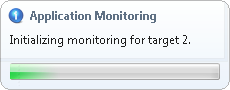
Application Monitoring provides a tight integration between Zend Studio and Zend Server by utilizing data collected by your server during application development and providing live notifications in Zend Studio for each Zend Server Event, thus enabling you to develop and monitor your application within the same development environment.
Zend Server Events are generated based on conditions pre-defined by Zend Server Monitoring Rules, and contain information about specific occurrences indicating that your environment is displaying uncharacteristic behavior. For more information on Events and Monitoring Rules, see the Zend Server User Guide.
After enabling this feature, and deploying your application on a target for the first time, you will receive a notification in the bottom-right corner of your screen, informing you of Zend Server Monitoring initialization. Subsequently, any Zend Server Event will prompt a notification.
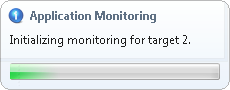
Notes:
Application Monitoring can be enabled per application (Application Monitoring) or for all applications associated with a specified target (Target Monitoring). For more information on working with and configuring Application Monitoring, see Working with Application Monitoring.
The Application Monitoring initialization process is influenced by the number of existing Events on a given target. A large number of Events may result in a more protracted initialization process.
|
|
|
|
|
Related Links: Defining Zend Server in Studio Configuring Studio Communication Settings in Zend Server |
|
|
|
©1999-2012 Zend Technologies LTD. All rights reserved.
