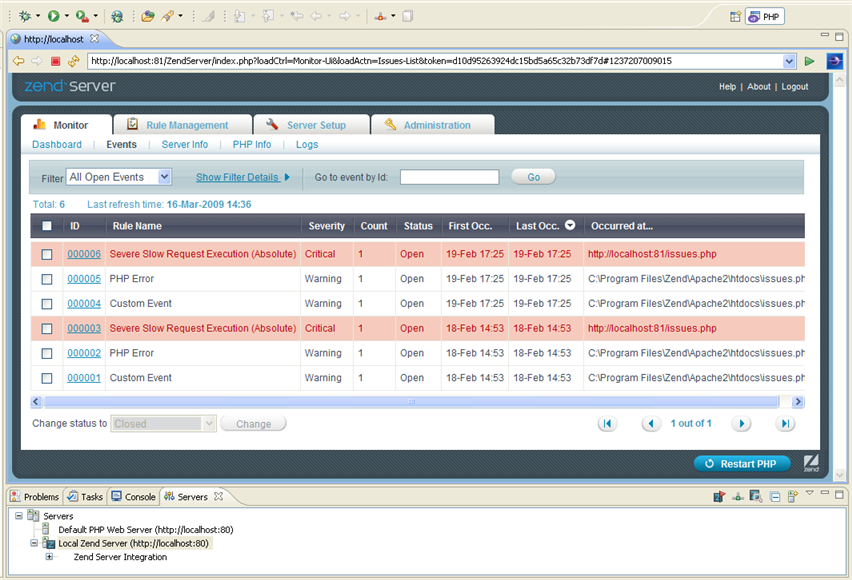
Zend Server is a complete, enterprise-ready Web Application Server for running and managing PHP applications that require a high level of reliability, performance and security. It includes the most reliable and up-to-date version of PHP, tested PHP extensions, database drivers and other enhancements. Zend Server comes bundled with Zend Framework (the leading open-source PHP framework), Apache and MySQL.
Zend Server provides an optimal environment for developing and deploying your PHP applications.
See Setting Up Remote Debugging for information on how to set up your Zend Server for debugging with Zend Studio.
See the Zend Server site (http://www.zend.com/products/server/) to learn more about and download Zend Server.
Integrating Zend Studio with Zend Server allows you to benefit both from Zend Studio's debugging and profiling functionality and from Zend Server's Event Monitoring capabilities. Zend Server monitors and constantly tests your PHP environment and programs in order to allow you to gain maximum efficiency. Instances of problematic scripts and slow execution are captured by Zend Server as 'events.' Zend Server's integration with Zend Studio means that the problems identified by Zend Server can then be viewed, tested, debugged and profiled in Zend Studio. This can be done through the Zend Server user interface or by importing Zend Server Events into Zend Studio.
Zend Server 's events can be viewed and debugged directly from within Zend Studio using the internal browser, which displays the Zend Server User Interface.
See Debugging / Profiling Events from Zend Server for more information.
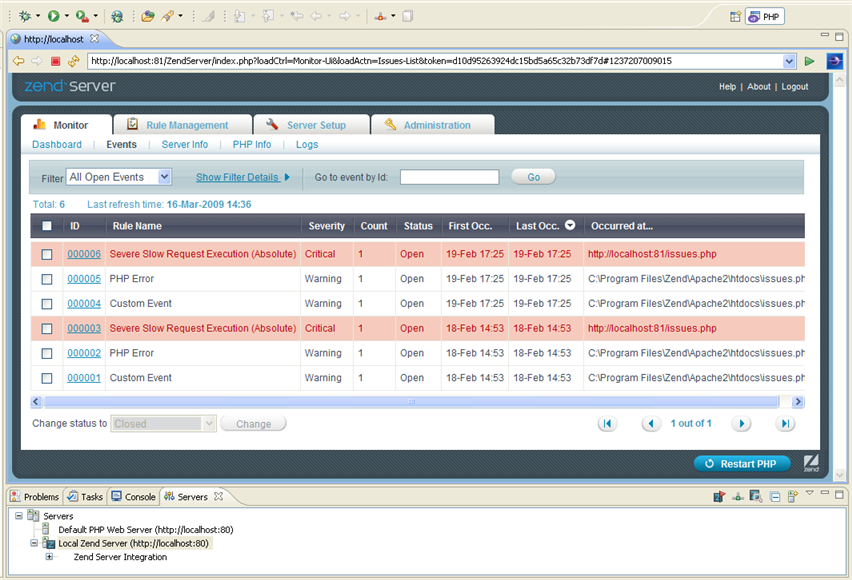
Zend Server events can be exported from Zend Server as a .xml file, which can then be imported into Zend Studio and debugged. This is useful when the developer using Zend Studio does not have access to the Zend Server on which the event occurred.
See Importing a Zend Server Event File for more information.
Zend Server events can be imported
as .amf files using the Code Tracing
feature in Zend Studio.
Integrating Code Tracing into Zend Studio
allows you to open the source of the execution data inside your environment.
This feature is useful in resolving time performance issues, memory performance issues, and workflow errors.
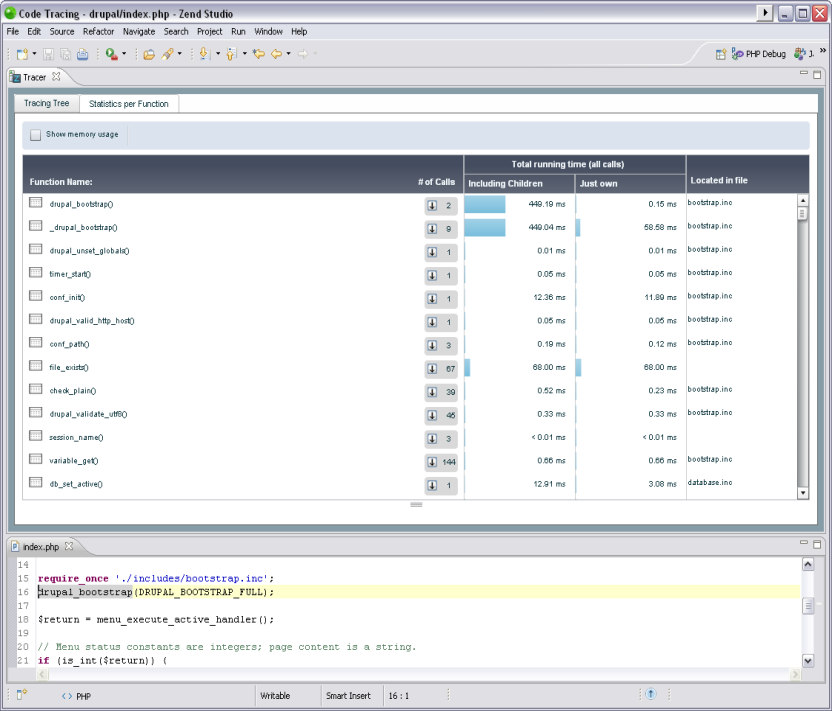
|
. |
|
|
|
Related Links: Debugging and Profiling Zend Server Events Importing a Zend Server Event File Debugging / Profiling Events from Zend Server |
|
|
|
©1999-2012 Zend Technologies LTD. All rights reserved.
