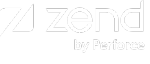The information contained in an Issue (Monitoring | Events) is geared towards analyzing and resolving all sorts of problems that are common to running Web Applications in PHP.
Based on the type of rule which triggered an issue, you can immediately begin to start solving the issue.
The first step is to make sure that the issue was genuinely generated.
To do this consider one of the following:
-
Is this a real error or should the Monitor Rule parameters be modified (thresholds, functions list, etc.)?
-
Can I use the monitor API to solve this problem (i.e. identify the problem as a known issue to be ignored, so that no additional events will be added to the issue)?
-
Is the detected behavior accepted behavior for the specific situation (time, script, load etc.) that should be ignored.
-
Use the User Interface to delete the event.
-
Use URL Tracing to collect further information.
Once you have established that the issue represents a real problem, you can start to handle the issue. Use the links below to drill down by type of rule for suggestions that can help diagnose problems.
Rule names in this page are in their basic form without the severity or reference to absolute and relative.
Click on a rule name to view diagnostics information by rule:
Custom Event | Slow Function Execution | Function Error | Slow Query Execution | Slow Request Execution | High Memory Usage | Inconsistent Output Size | PHP Error | Java Exception | Database Error.