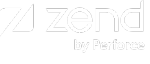Description: When a specific watched database function returns FALSE, it generates an event. The “Database Error” Rule contains a list of monitored functions (i.e. functions that when returning FALSE will trigger an event).
Information Collected:
The most important details are:
-
Function Data - Listed in the Function Data tab.
-
Function Name - As displayed in the Issue’s General Details
-
The error type will show if it is an SQL query error, shell code error, Java code error
Applicable Diagnostic Actions:
Click on a link to see how to perform each action tools are listed in order of relevance to helping solve the event:
-
Open code in editor
-
Run the Debugger
-
View information in the Logs
Possible Causes and Solutions:
Possible causes:
- Check that the connection to the DB is working. Possible Solution: verify the connection data is correct (address, user name, passwords etc.) and manually re-establish the connection.
- External code problems such as malformed non-PHP code (code that can trigger a PHP error). Solution: Fix SQL code.
- Function errors should to help understand the problem according to the content of the error.
- Use the debugger to find the code/query that failed.
- Incorrect database queries can trigger the event. Solution: redefine database queries and verify that the correct query syntax is used.