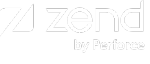Description: When a specific PHP error is reported, it generates an event. The “PHP Error” Rule contains a list of monitored PHP error types. This event type complements the error_reporting settings in your php.ini by reporting specific errors even if they are set to disabled in your php.ini..
Information Collected:
The most important details are:
- Function Name - As displayed in the Issue’s General Details
- Error Data - Listed in the Error Data tab.
- Backtrace – to investigate what function calls were executed just before the error was reported.
- In most cases, these details alone should be enough to indicate what happened to trigger an event.
Applicable Diagnostic Actions:
Click on a link to see how to perform each action tools are listed in order of relevance to helping solve the event:
- Run the Debugger
- Open code in editor
- Redefine database queries
- View information in the Logs
Possible Causes and Solutions:
Syntax/Parse Errors - missing or incorrect syntax in code that is found during PHP compilation
Fatal Runtime Errors - such as E_WARNING and E_ERROR - indicate that there was a call to an undefined function or that you did not load a specific extension or when classes and Functions are defined twice. Possible Solution: Open code and view Line and function that triggered the error.
Uncaught Exceptions - generate fatal errors, with a complete backtrace to trace the reason why the PHP error was reported.
Runtime Warnings - The code did not run as expected. Normally a notice is displayed and the code continues to run in an unexpected manner or the code will crash. Possible solutions: check your code for the following wrong DB QUERIES missing FILES, STREAMS functions that are performing DIV BY ZERO