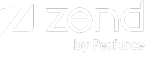Tasks
The following topics describe how to work with the various features supported in Zend Server. For a general explanation of the related features, see Concepts.
The following table lists the different tasks and their descriptions:
|
Task |
Description |
| Backing Up and Restoring Settings |
Describes how to reset, import and export PHP configuration settings. |
| Changes to Your Apache During Deployment Actions | Describes the changes Zend Server makes to your Apache when performing a deployment action, such as deploying, redeploying, updating, rolling back or removing an application. |
| Choosing a Setup Name | Describes how you to configure a unique Setup Name for your installation. |
| Configuring Zend Deployment | Describes how to configure the Zend Deployment component. |
| Controlling Resource Usage |
Describes how to limit the disk space used by Zend Server components. |
|
Describes how to configure and work with debugging on Zend Server. |
|
| Deploying Code with Zend Server |
Describes how to deploy code with Zend Server. |
| Developing with Z-Ray | Describes how to use Z-Ray to efficiently identify the weak spots in your PHP code by viewing and analyzing live and detailed information on requests. |
| Launching Zend Server |
Describes how to launch Zend Server after installation. |
| PHP Demo Scripts for IBMi |
Describes how to install and use the Zend Server for IBM i demo PHP scripts. |
| PHP Switching | Describes how to select which version of PHP Zend Server uses. |
| Registering Zend Server |
Describes how to update and change Zend Server license details. |
| Resetting Passwords |
Describes how to reset a password internally and externally. |
| Using Z-Ray |
Describes how to use the Z-Ray to analyze requests made to the web server by applications. |
| Working with Applications |
Describes the workflows for working with applications in Zend Server: deploying, updating, redeploying, deleting. |
| Working in a Clustered Environment |
Describes the workflows for working in a cluster: joining a cluster, adding a server, session clustering. |
| Working with the Audit Trail |
Describes how to view, filter, export and configure the Zend Server Audit Trail. |
| Working with Authentication |
Describes how to work with Zend Server Simple and Extended Authentication systems. |
|
Working with Caching |
Describes how to configure page caching rules, and use the Data Cache API. |
| Working with CLI Tools |
Describes how to use CLI-Tools. |
|
Describes how to locate trace information for events and analyze it. Describes how to define which events should collect trace information and how to trigger a trace. |
|
|
Describes how to enable and disable Zend components, and configure their directives. |
|
| Working with Extensions and Directives |
Describes how to add and configure PHP extensions. |
| Working with Java Bridge |
Describes how to work with the Zend Java Bridge. |
|
Describes how to create and manage jobs. |
|
| Working with Libraries |
Describes how to deploy, remove and update library packages. |
|
Describes how to view and add logs. |
|
| Working with Monitoring |
Describes how to edit event rules, add new rules, delete rules, and configure the Zend Monitor options. |
| Working with the Notification Center |
Describes how to view and configure the Zend Server Notification Center. |
| Working with OPcache |
Describes how to use the OPcache. |
|
Describes how to deploy, update and remove Zend Server plugins. |
|
|
Describes how to work with Zend Server Statistics. |
|
|
Describes how to monitor specific URLs. |
|
|
Describes how to add or delete Web API Keys. |
|
| Working with Zend Framework |
Describes how to use Zend Framework. |
|
Describes how to perform commands using the ZendServerSDK. |