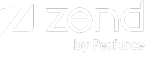Redeploying an Application
The flow of the process is as follows:
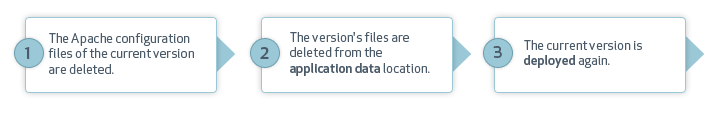
Tip:
When using Zend Server, this process is called Redeploy.
Redeploying the application in a cluster redeploys it on all cluster nodes.
|
|
To redeploy an application:
Important: Your webserver is being restarted. The restart is completed once your server's status is changed to the desired status. For more information see Changes to Your Apache During Deployment Actions. If redeploying does not solve the problem, you can remove the application and deploy a new application package. |
|
Tip: If this process fails, information is available about the failure in the zdd.log file. In the UI, go to Monitoring | Logs to view log file. |
|
 .
. .
.