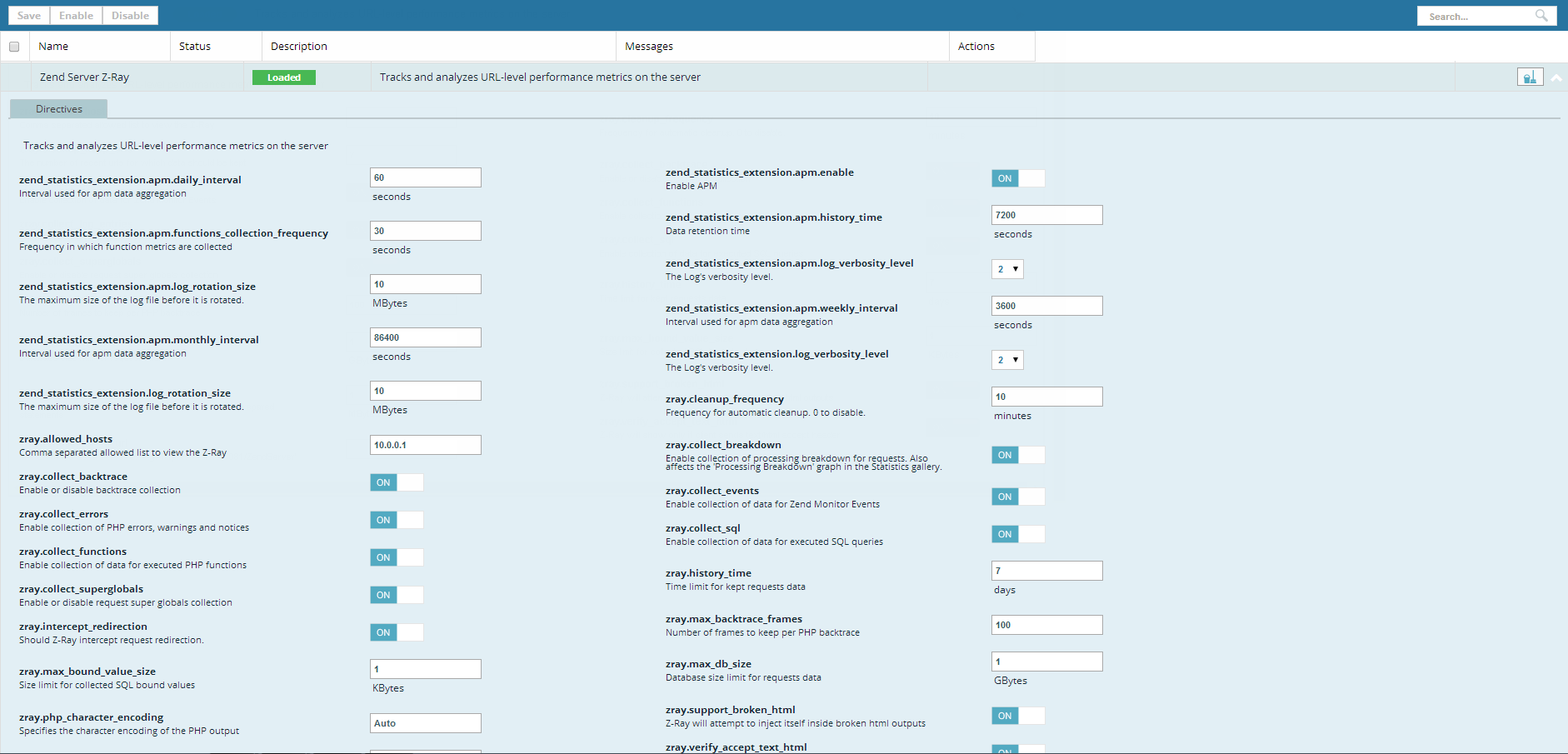Configuring Z-Ray
This topic describes how to configure Z-Ray settings.
This procedure describes how to configure Z-Ray availability.
|
|
To configure the availability of Z-Ray:
|
|
For more information on enabling and disabling Z-Ray, see Enabling/Disabling Z-Ray. |
This procedure describes how to configure how Z-Ray handles data collection.
|
|
To configure data collection settings for Z-Ray:
|
|
|
This procedure describes how to manually clear the database from information gathered by Z-Ray.
|
|
To clear Z-Ray information:
|
|
You can configure the number of recent URLs for which data is kept after a manual cleanup. To do this, configure the 'zray.cleanup_keep_urls' directive. For more information, see Configuring Z-Ray Directives above.
|
This procedure describes how to disable Z-Ray tracking for a specific panel.
|
|
To disable Z-Ray tracking:
|
This procedure describes how to configure Z-Ray configuration directives. These directives define the way Z-Ray collects, handles and stores the request data.
For example, the 'zray_history_time' directive determines how long Z-Ray request data is kept before being automatically cleared from the database.
For a list of the available directives, see Zend Server Z-Ray - Configuration Directives.
|
|
To configure Z-Ray:
|
For information on privacy in Zend Server, see our Privacy page.
This procedure describes how to configure advanced settings for Z-Ray, including iFrame behavior, function filtering and more.
|
|
To configure advanced settings for Z-Ray:
|
 for the Z-Ray component.
for the Z-Ray component.