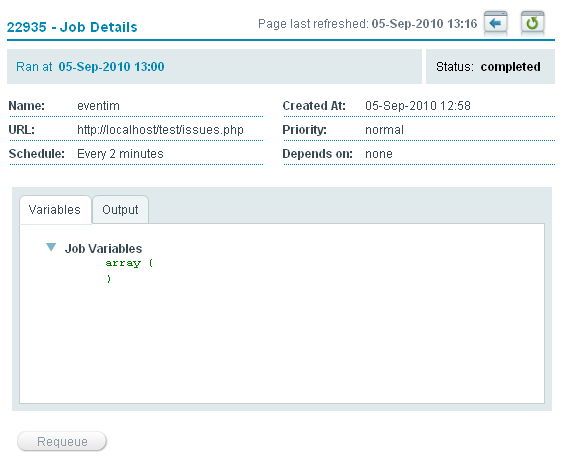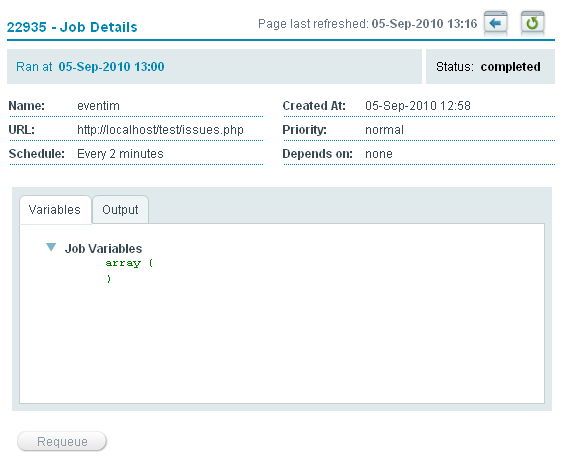Job Details
The Job Details page is accessed from Monitor
| Jobs by selecting a Job from
the list and clicking on the row.
The Job Details page is the main display area for information regarding
a specific Job Queue job.
Information on how a job is created is presented in Recurring
Jobs.
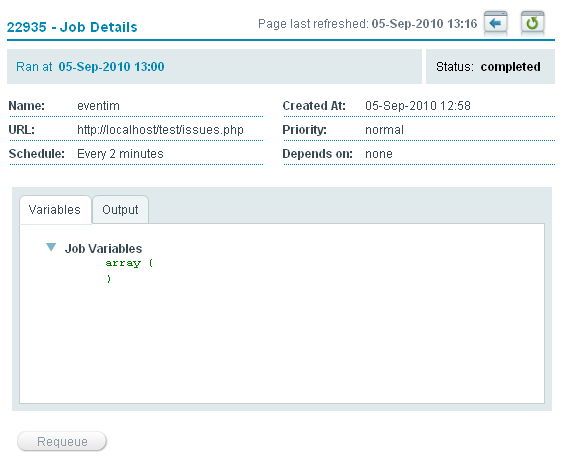
The information displayed in the Job Details page is as follows:
- Ran at/Scheduled for -
the date and time the job ran.
- Status - an indicator of
the job's state: Pending, Waiting for predecessor, Running, Completed,
Ok, Failed, Logically failed, Timeout, Scheduled, Suspended.
- Name - the name given to
the job when it was created.
- URL - the location of the
job file to be run.
- Priority - The Job's priority.
Recurring Jobs are always set to normal. Jobs created with the Job
Queue API can hold different priorities. In addition to normal they
can be Low, High or Urgent depending on the importance of the job.
- Depends on - If the Job
should only be run after another job the Job's name will appear only
for Jobs created with the Job Queue API.
- Created at - the date and
time the Job Details report was created.
- Applications - The server
on which the job was run.
- Schedule - the date and
time intervals the job is set to run on.
- Variables - The input variables
that the job received.
- Output - The HTML output
of the Job which includes the HTTP response, headers and body.
The actions that can be performed from the Job Details page are:
 Back to
Jobs - Returns to the Jobs
page.
Back to
Jobs - Returns to the Jobs
page. Refresh
- Refreshes the Job information.
Refresh
- Refreshes the Job information. Re-queue
- Reschedule a non re-occurring Job to run.
Re-queue
- Reschedule a non re-occurring Job to run.