![]()
To launch in Debug mode:
-
Select the project you wish to launch in Debug mode.
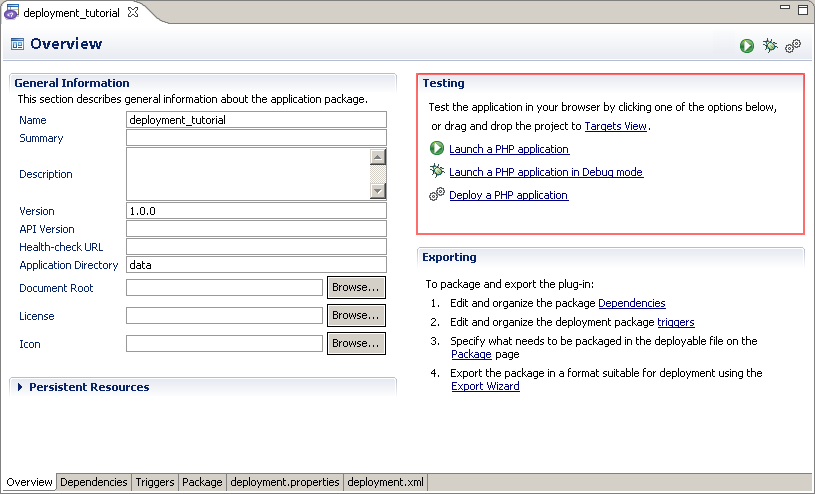
-
In the Testing area, click Launch a PHP Application in Debug mode.
You will be prompted to confirm switching perspectives to Debug perspective.
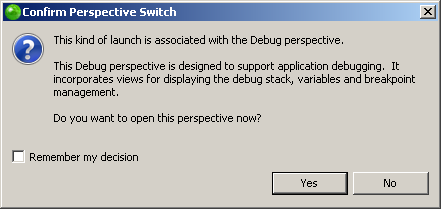
-
Click Yes.
Your application launches in Debug perspective and stops at the first breakpoint.
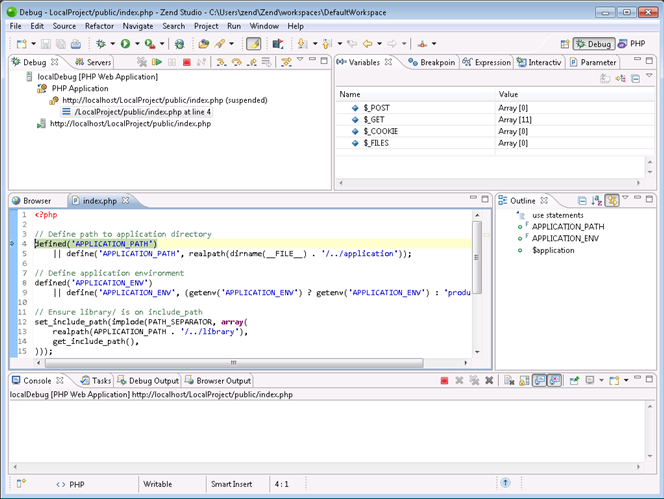
To
continue the debugging, click ![]() .
.

