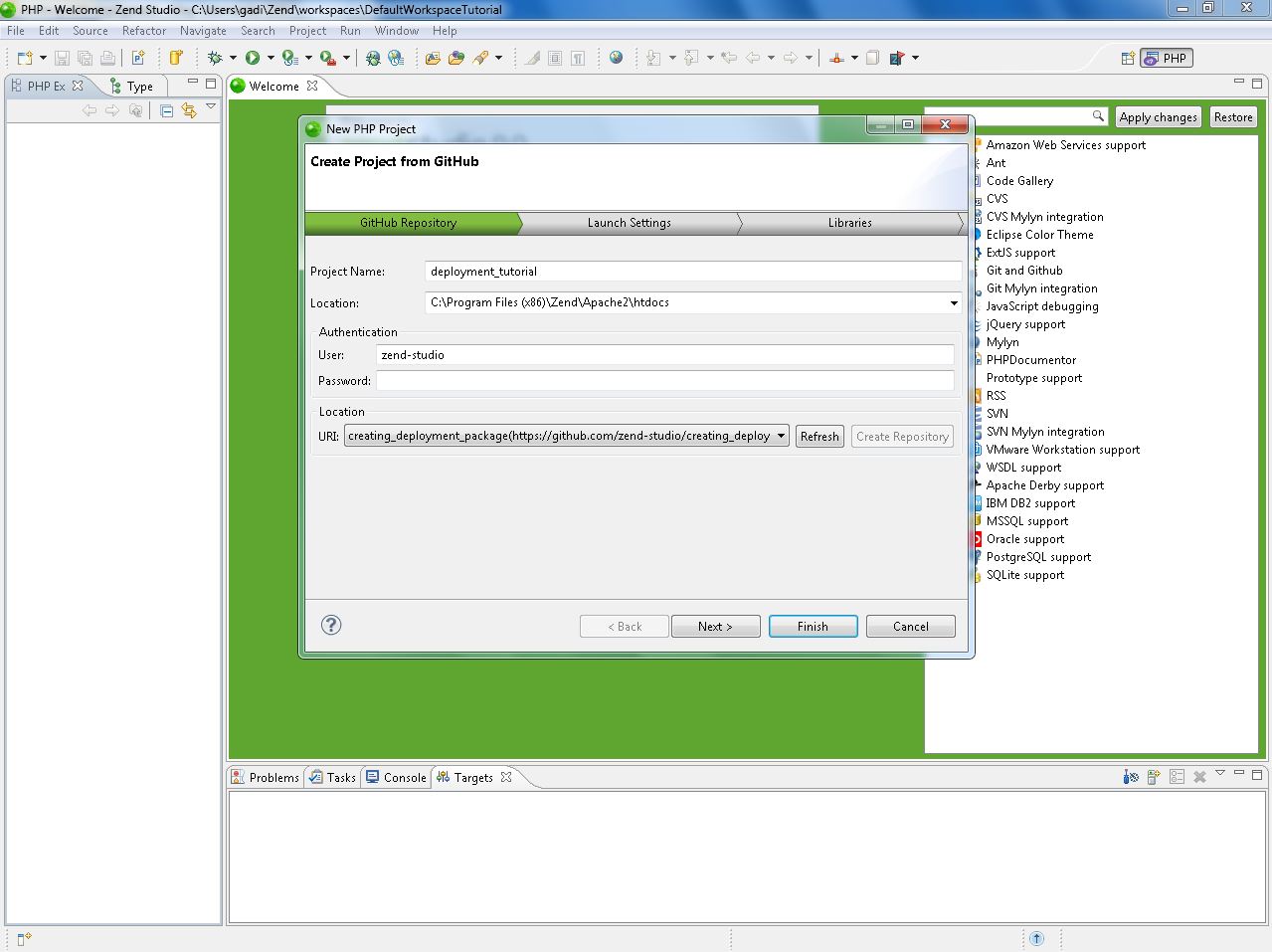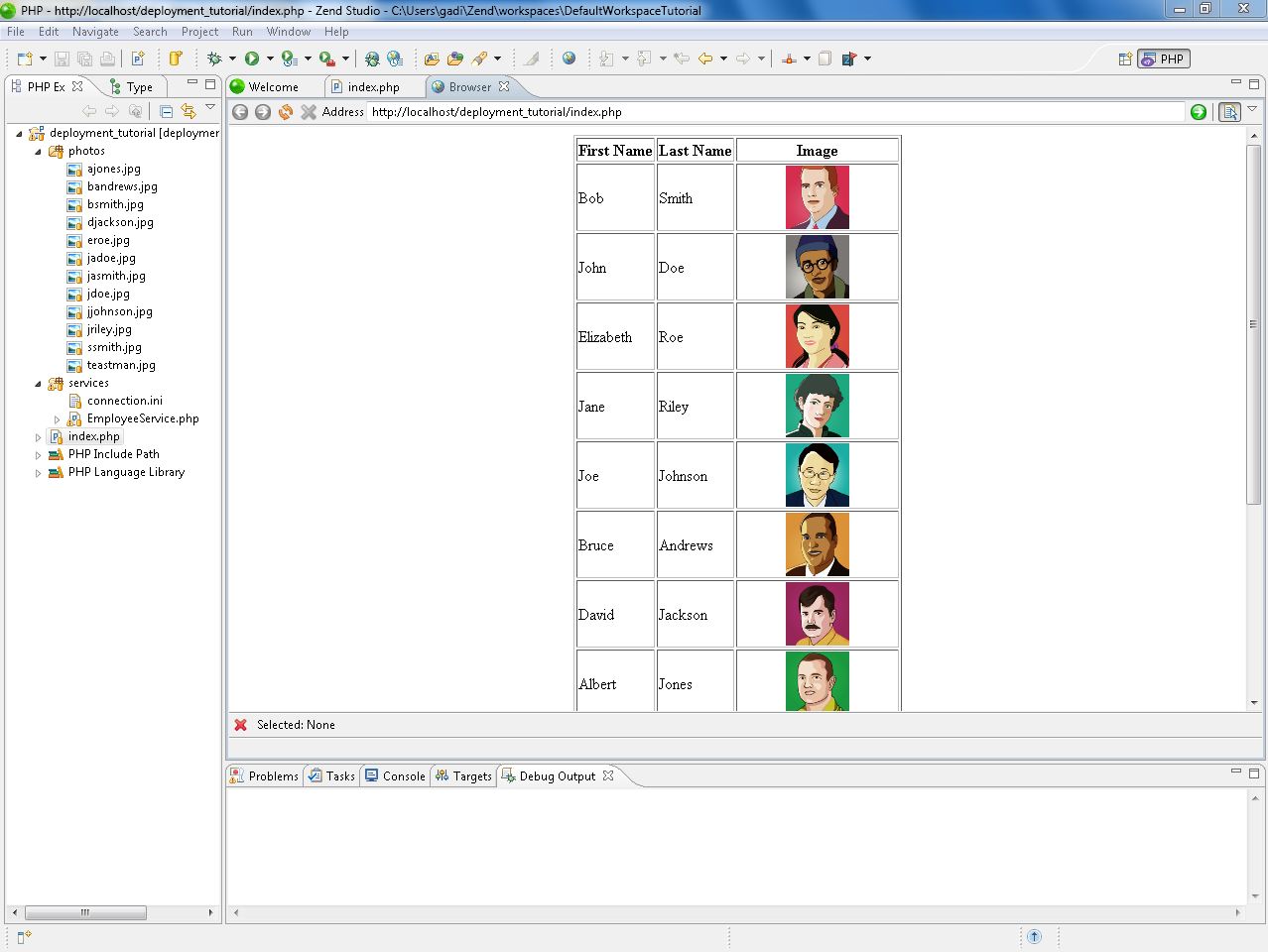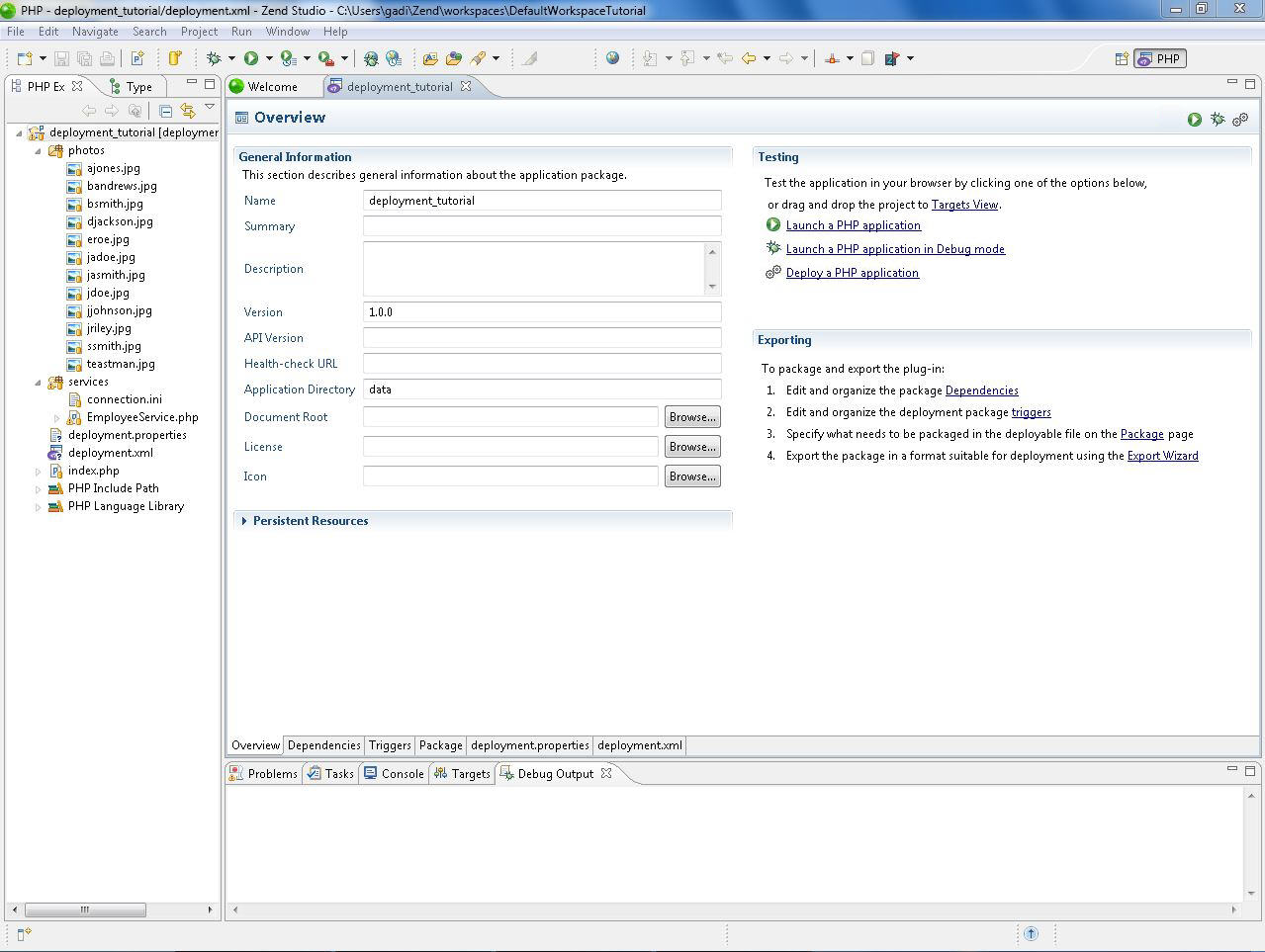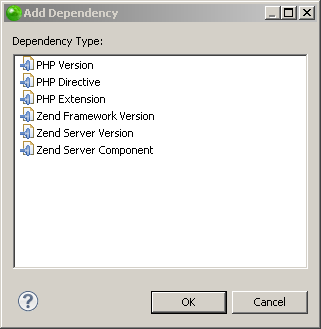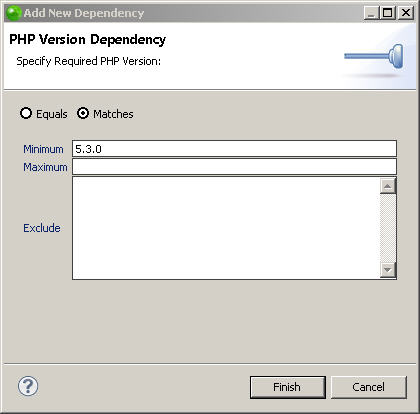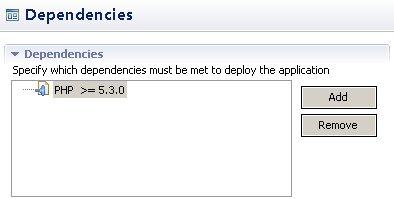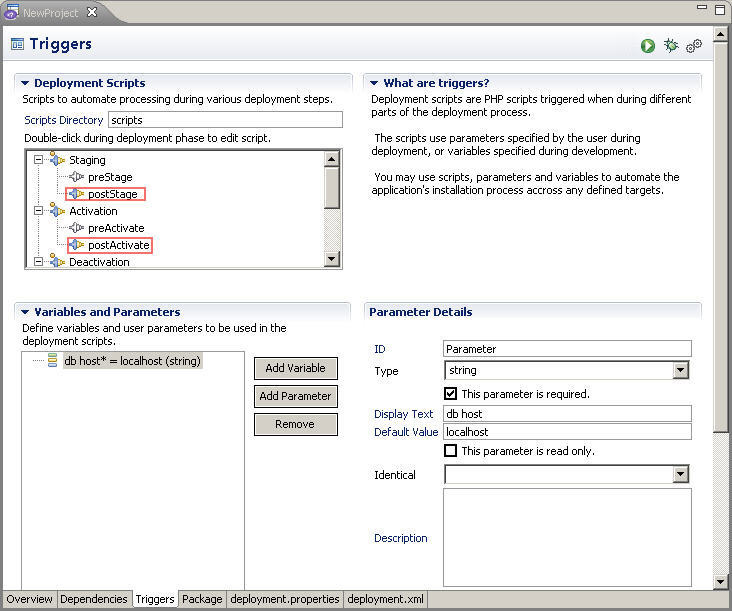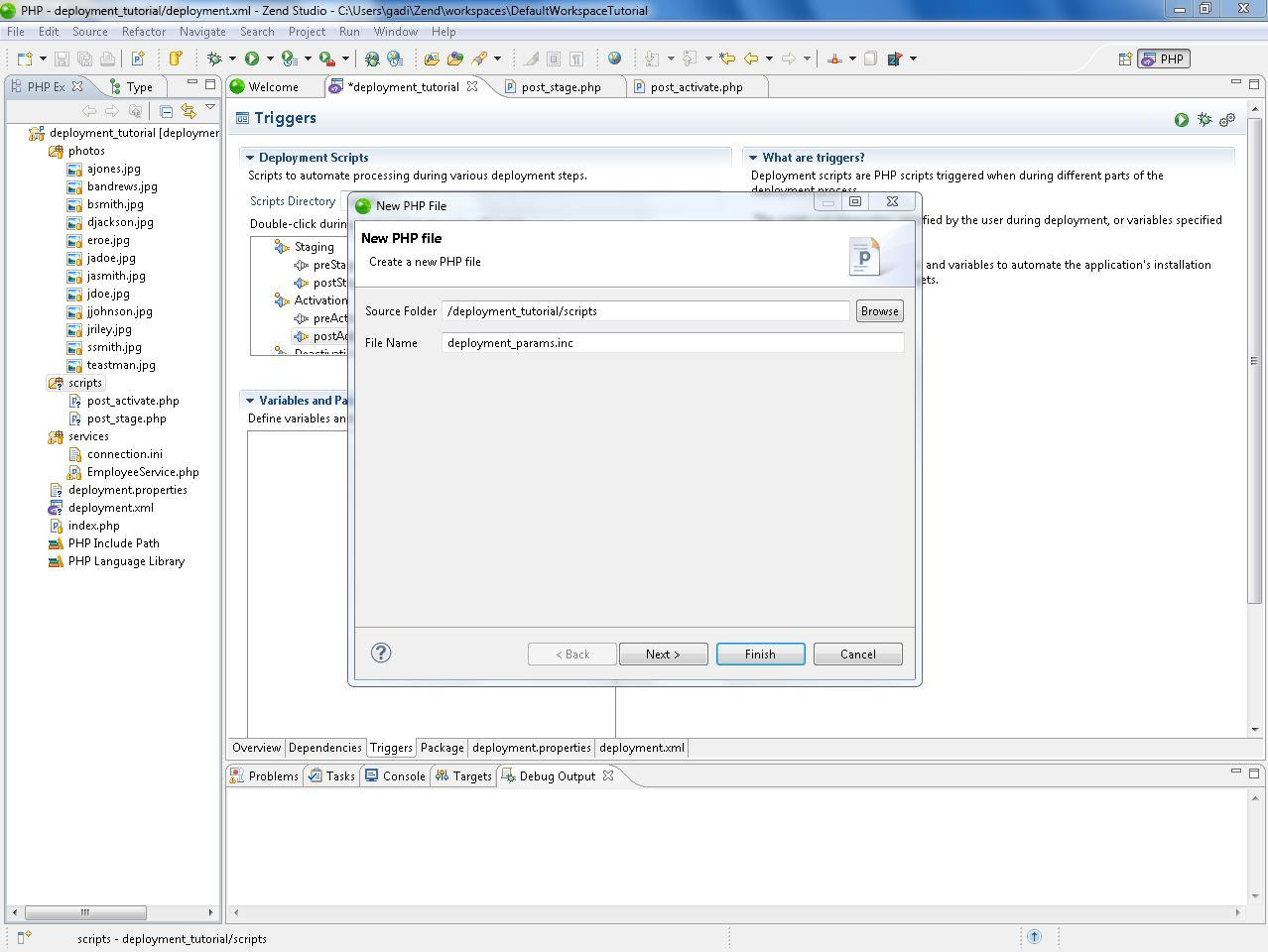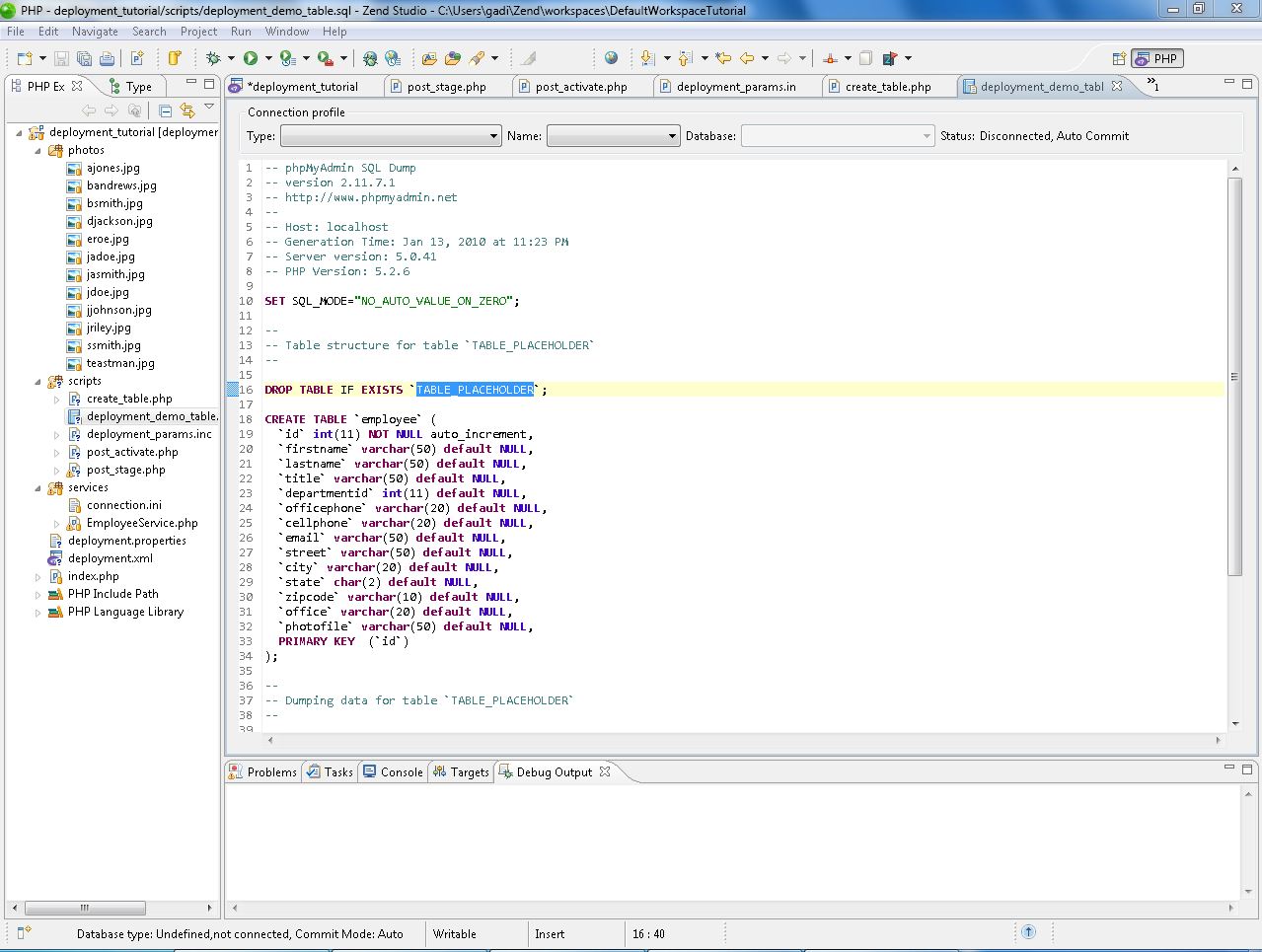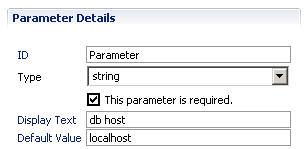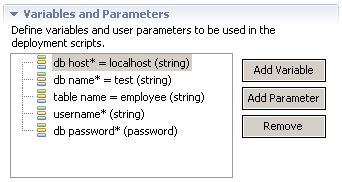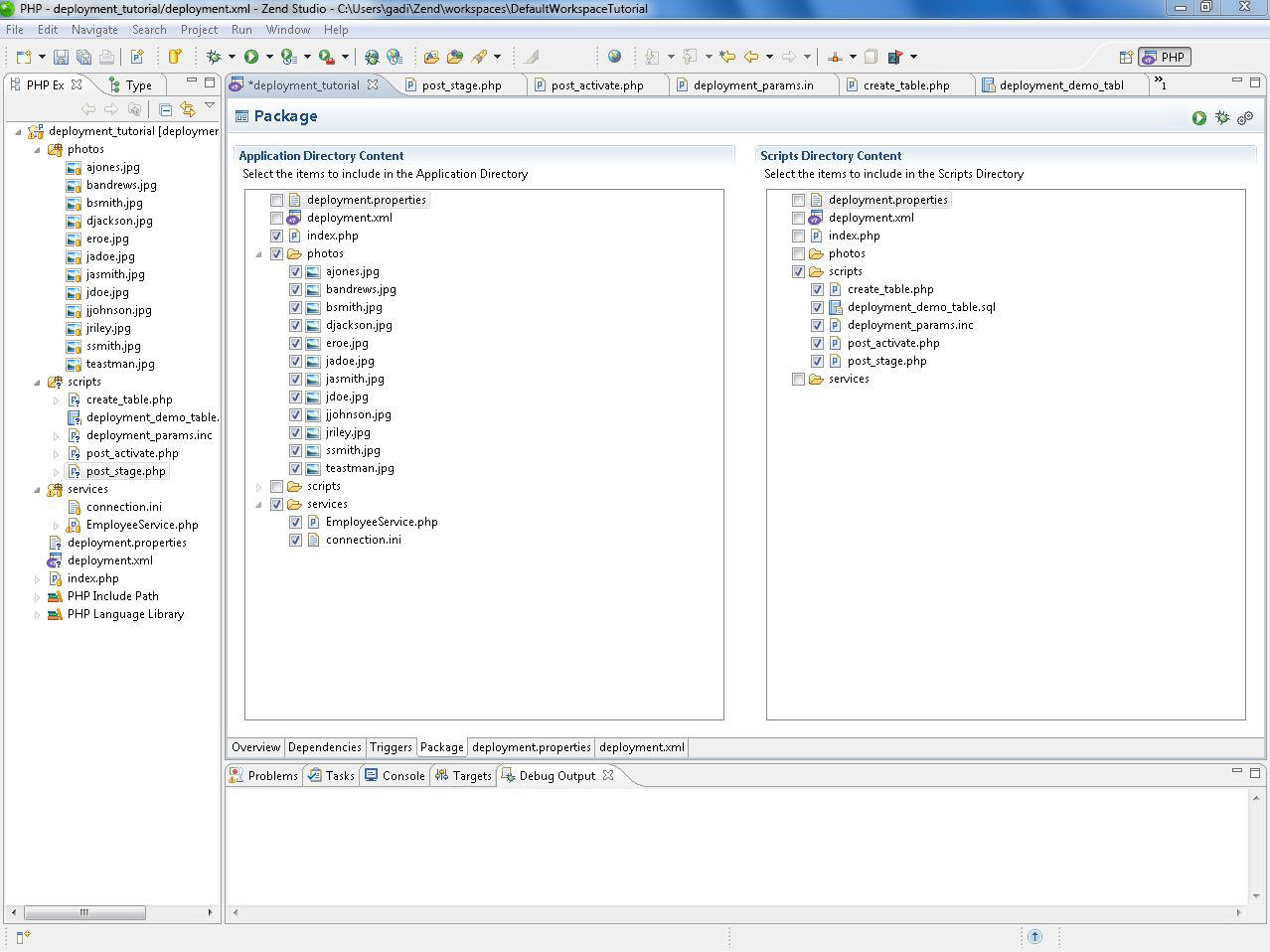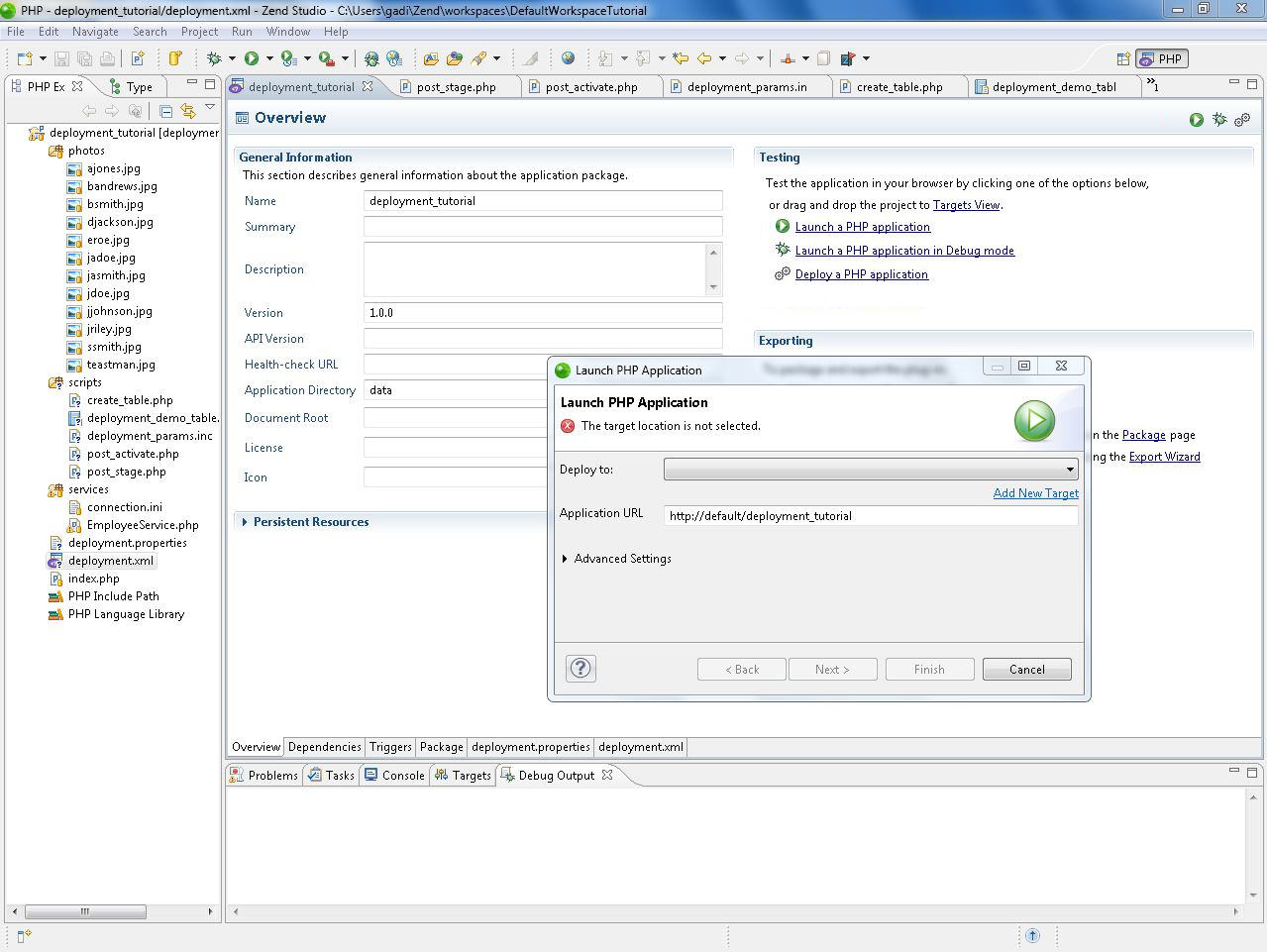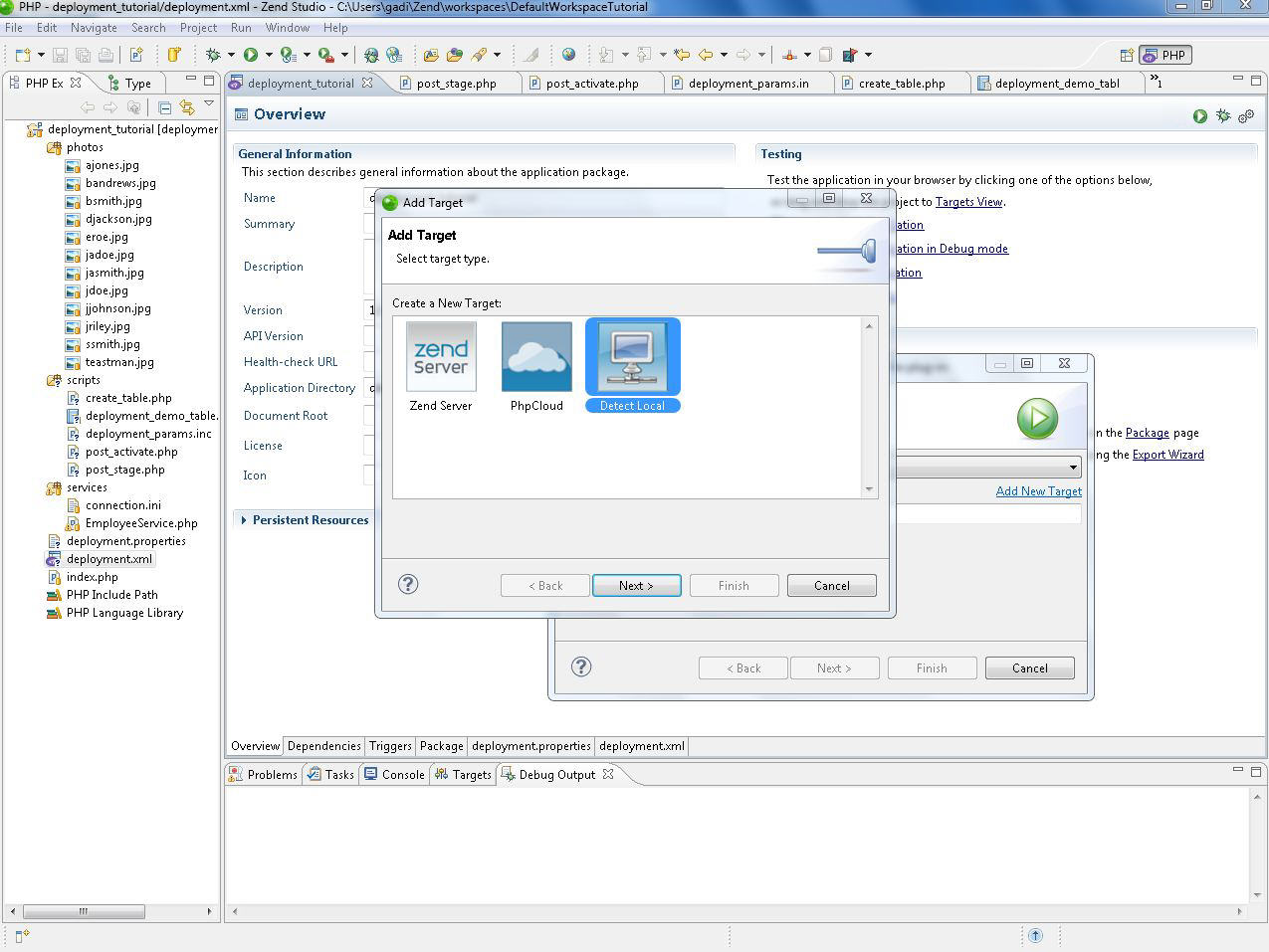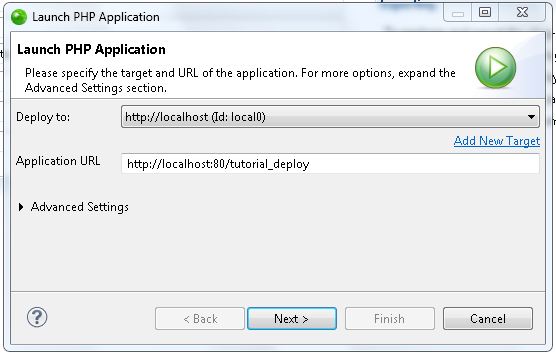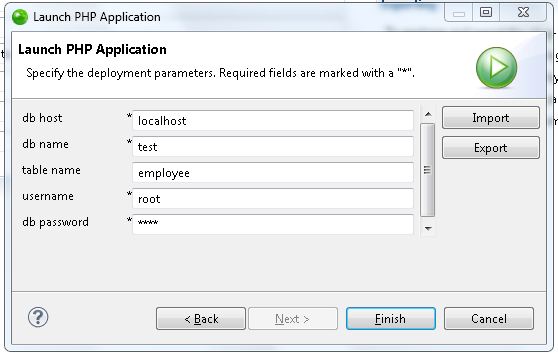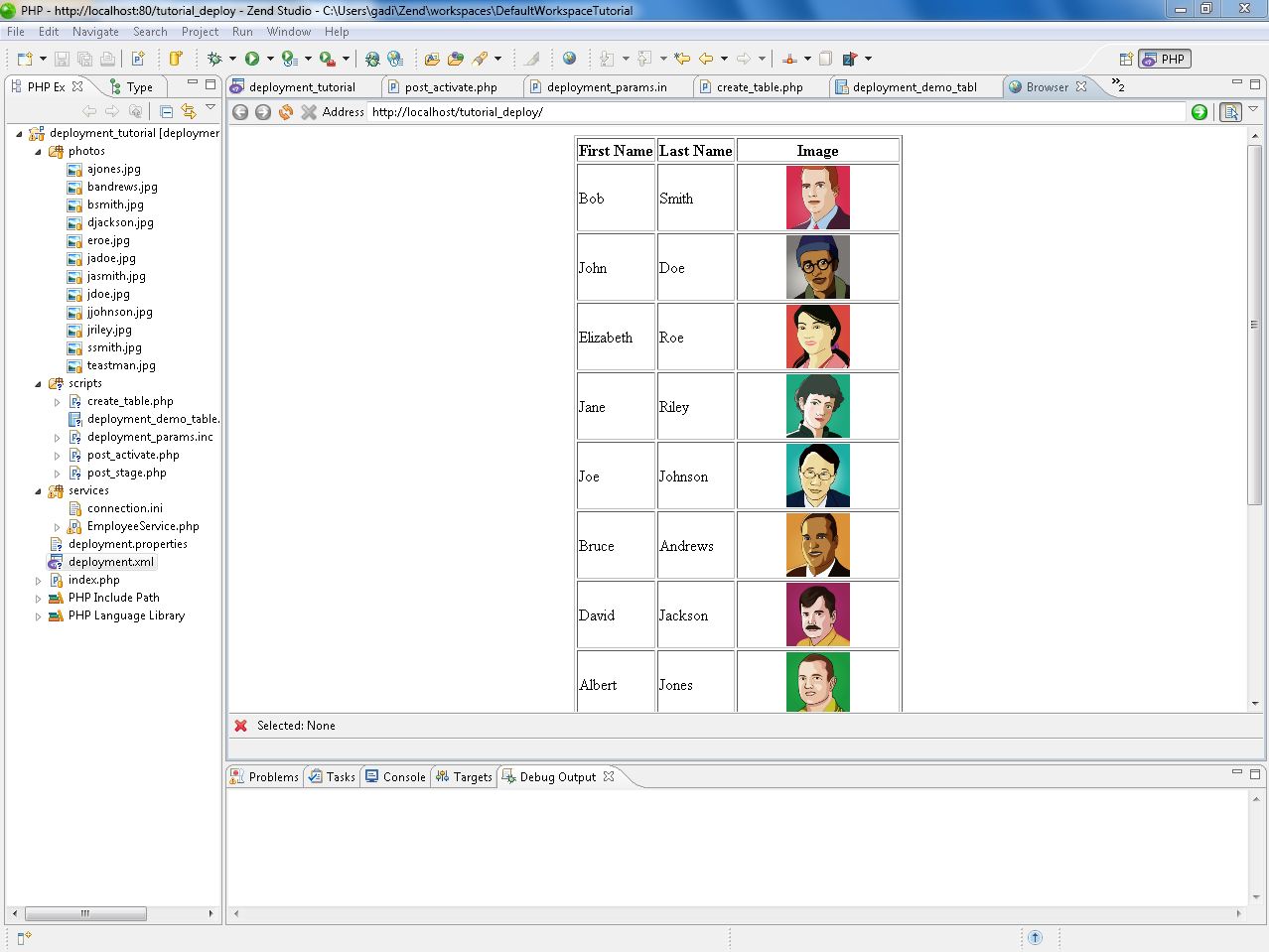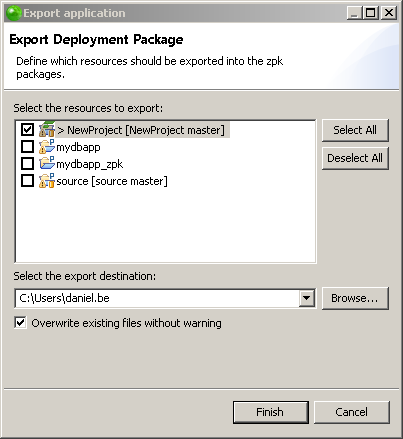You will now learn how to edit the deployment.xml file before creating
the ZPK package. The deployment.xml file allows you to customize the deployment
settings for your application.
After enabling Application Deployment Support, the deployment.xml file
appears. The following procedure is according to the tabs in the file.
|
|
|
|

|
Overview
Tab
In the Overview tab, enter general information about the project:
Dependencies Tab
Before deployment, Zend Server checks that the target's settings
match the application defined dependencies.
-
Click Add.
The Add Dependency dialog is displayed.
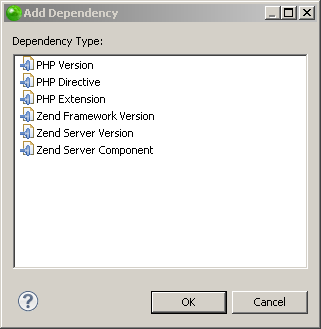
-
Click PHP Version.
The Version Dependency dialog appears.
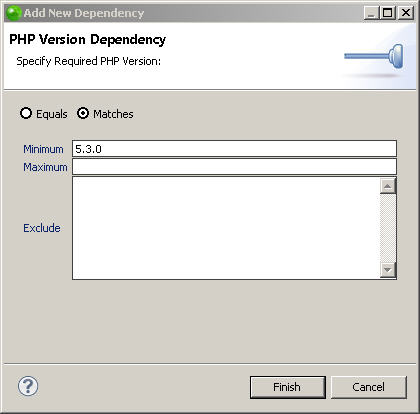
-
Select Matches
and enter “5.3.0” in the Minimum field.
-
Click Finish.
The dependency is displayed in the Dependencies list.
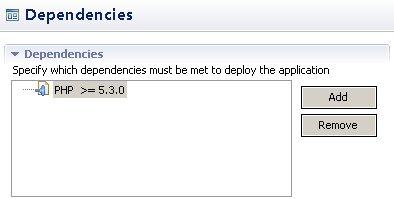
Triggers Tab
The Triggers tab includes the Deployment Scripts area and the
Variables and Parameters area.
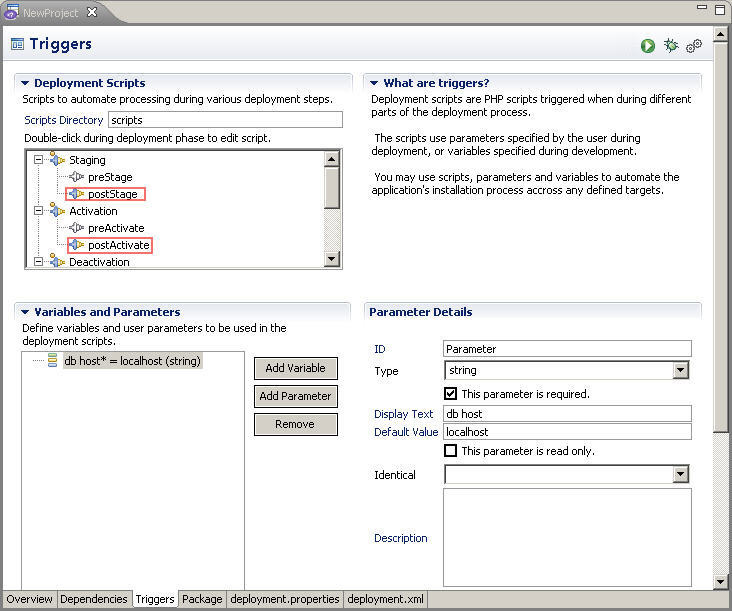
Deployment Scripts
You will now create new files that include the deployment scripts
for this tutorial project.
-
Double-click the postStage and postActivate triggers.
-
When prompted, click Yes
to confirm the creation of the trigger scripts.
The new PHP trigger files are displayed and also appear in
the Scripts file in the PHP Explorer view.
-
Copy and paste code into the newly created trigger files:
-
postStage – This hook script changes the connection
configurations according to the user parameters. The connections.ini
file is created.
You can copy the code from Tutorial
Code or download the attached zip file here.
-
postActivate - This hook script creates the database
table using the scripts to be created in the next section..
You can copy the code from Tutorial
Code or download the attached zip file here.
Parameter Script
This file is used for converting user-entered parameters and
built-in environment parameters to local php parameters that can
be used by all the script files.
-
In PHP Explorer, expand the project, right-click the
Scripts file, and select New
| PHP File.
The New PHP File dialog is displayed.
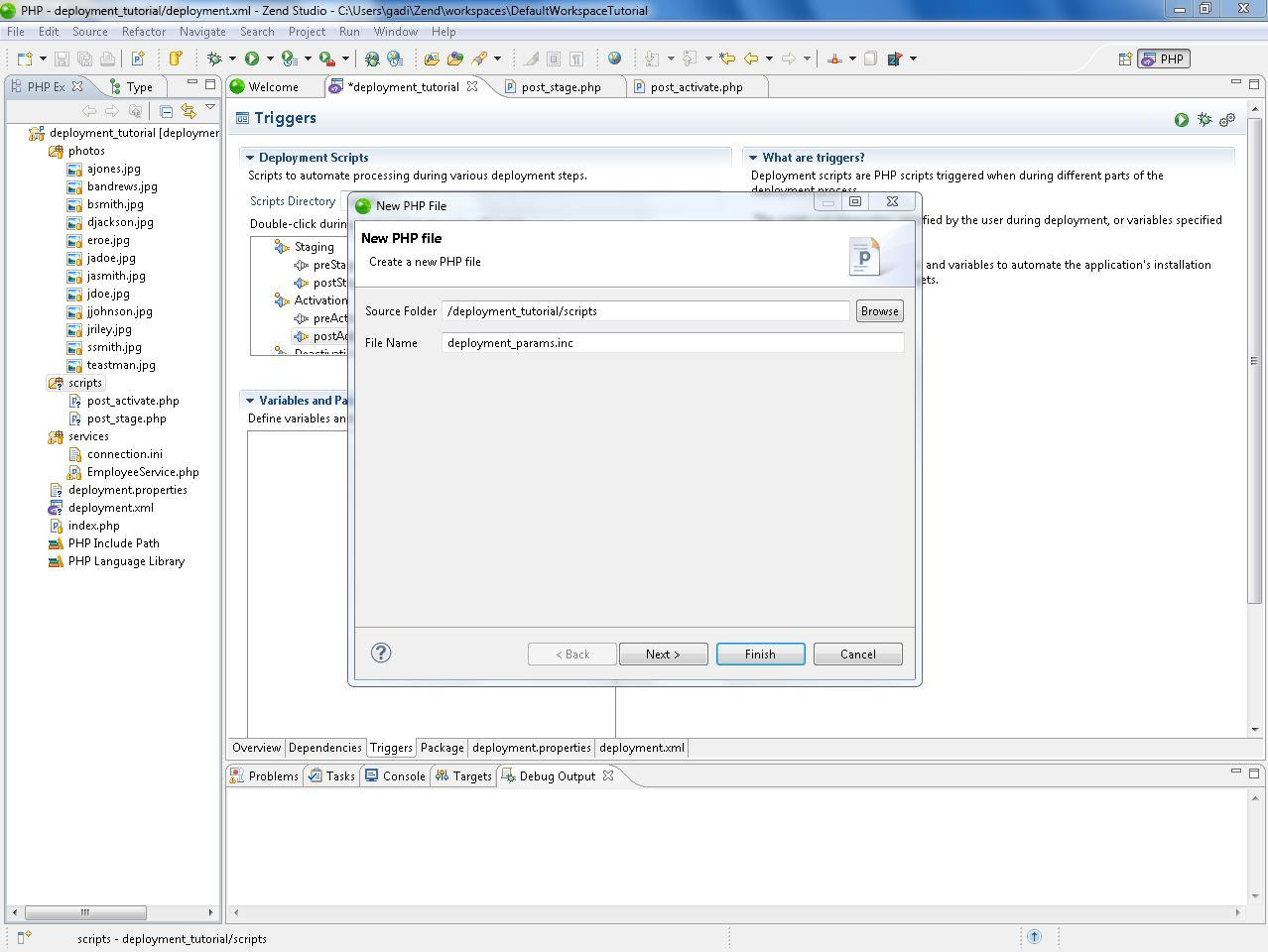
-
In the File Name field, enter “deployment_params.inc”,
and click Finish.
The new file is displayed and appears in the Scripts
file in the PHP Explorer.
-
Copy the code for the relevant file from Tutorial
Example Codes and paste into the new file.
-
Save the file.
Additional Scripts
-
Create two more files, named as follows:
Note:
The "TABLE_PLACEHOLDER" string will
be used in the subsequent create_table.php file.
-
Repeat steps 3-4 in the previous section for each file.
Your project now includes five script files that are displayed
in the deployment.xml main view and in the PHP Explorer.
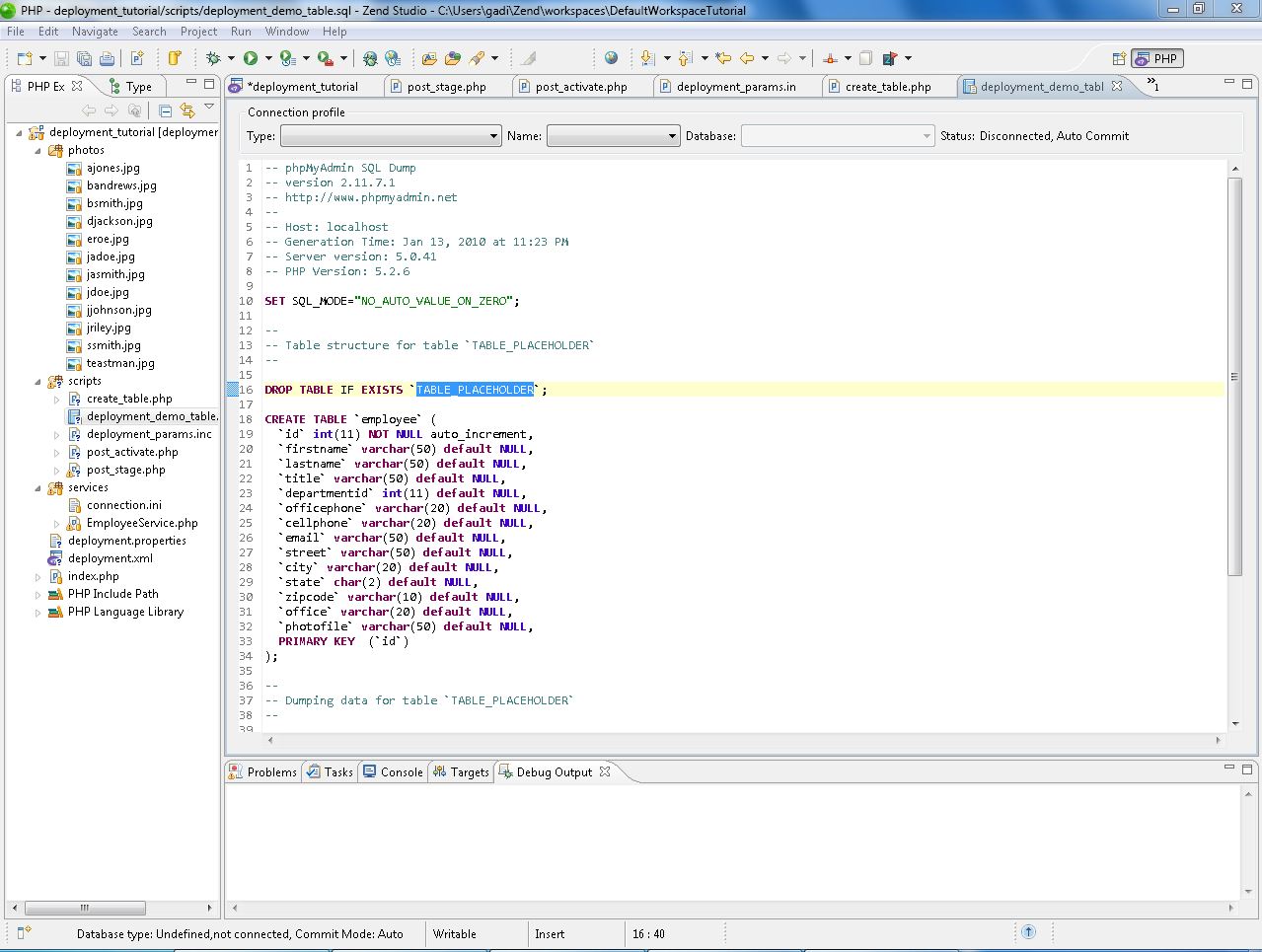
Variables and Parameters
Add parameters that are used in the hook scripts. You will enter
the value of the parameters during the deployment process.
-
Return to the Triggers tab.
-
Click Add Parameter.
The new parameter will appear in the Variables and Parameters
list.
-
In the Parameter Details area, which can be opened by
selecting a parameter, enter the following definitions:
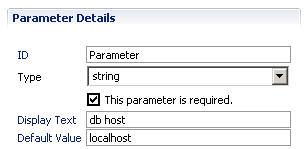
-
Repeat steps 2-3 with the following definitions:
|
Parameter
ID
|
Type
|
This
Parameter is required
|
Display
Text
|
Default
Value
|
|
DB_Name
|
string
|
Y
|
db name
|
test
|
|
DB_Table
|
string
|
N
|
table
name
|
employee
|
|
DB_USERNAME
|
string
|
Y
|
username
|
|
|
DB_PASSWORD
|
password
|
Y
|
db password
|
|
-
The new parameters are displayed in the Variables and
Parameters list:
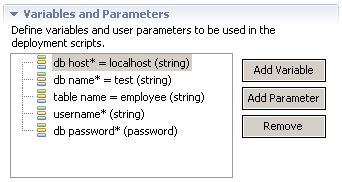
Package Tab
In the Scripts Directory Content, we define which files to include
in the package.
-
Click the Package
tab in the deployment.xml file.
-
In the Scripts Directory Content, mark the all the scripts
in the scripts file.
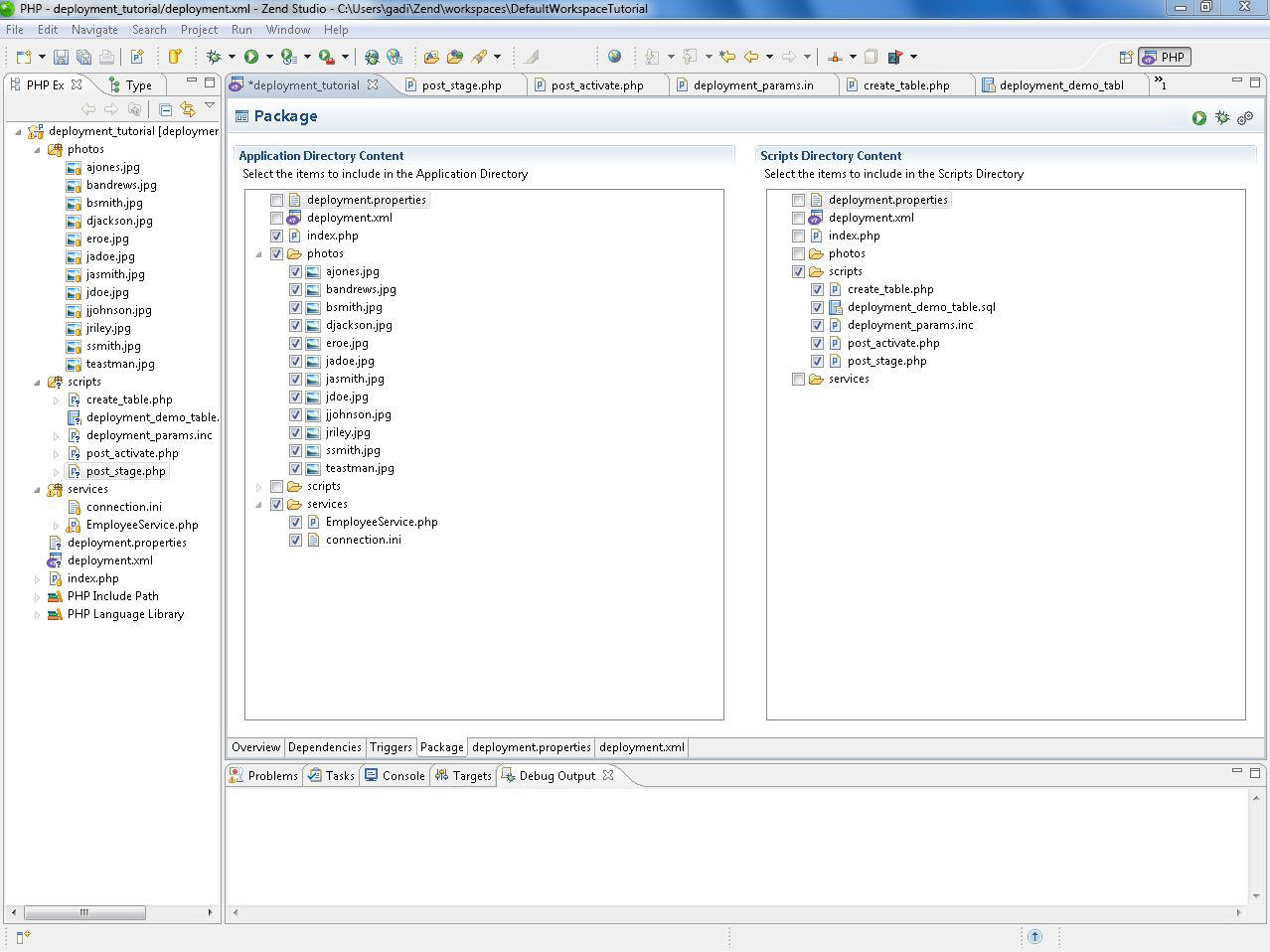
-
Save the project.
|
|
|