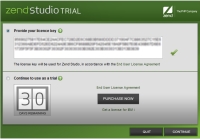After installing Zend Studio, your project may require plugins that are not included in the product's download. All plugins are available from within the product and can be removed if you no longer need them.
Installing Plugins
In this tutorial you will be adding the Eclipse Color Theme and Mylyn plugins.
|
|
|
|
|
To add the Eclipse and Mylyn plugins:
Note: If you do not restart Zend Studio, the changes will not be applied. |
Uninstalling Plugins
|
|
|
|
|
To remove the Eclipse Color Theme and Mylyn plugins:
Note: At any stage prior to applying changes and restarting Zend Studio, clicking on Restore will revert to current settings. |