Amazon AWS Toolkit Views
The Amazon AWS Toolkit for Zend Studio includes views to allow you to see information about your AMIs, Instances and Security Groups from inside your Zend Studio. These views allow you to see the information you need to work with Amazon AWS Toolkit for Zend Studio.
EC2 AMIs View
The EC2 AMIs view allows you to see all the available AMIs in your region.
The EC2 AMIs view is accessible from Window | Show View | Other | AWS Toolkit | EC2 AMIs.
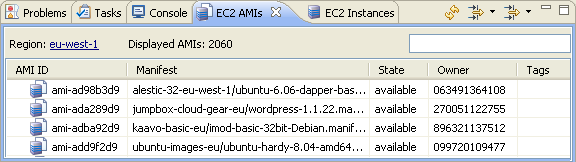
Find your AMI using the AMI ID column or the information from the provider in the Manifest column. You can also use the search text field to search for a specific AMI.
From the EC2 AMIs view you can launch an Amazon EC2 Instance in Zend Studio or create a Private Key. You can also see what your current region is.
EC2 Instances View
The EC2 Instances view allows you to see your current Instances. This includes running Instances, and Instances that were terminated during your most recent session.
The EC2 Instances view is accessible from Window | Show View | Other | AWS Toolkit | EC2 Instances.
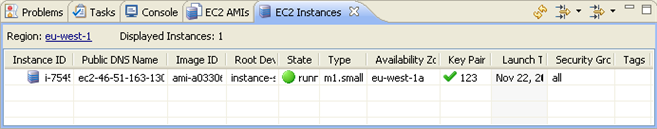
From the EC2 Instances view you can copy your Instance's Public DNS Name in order to open your Zend Server in a browser, and terminate your Instance.
EC2 Security Groups View
The EC2 Security Groups view allows you to see all the information about the Security Groups you have configured. For more information on Security Groups see Amazon’s Getting Started Guide.
The EC2 Security Groups view is accessible from Window | Show View | Other | AWS Toolkit | EC2 Security Groups.
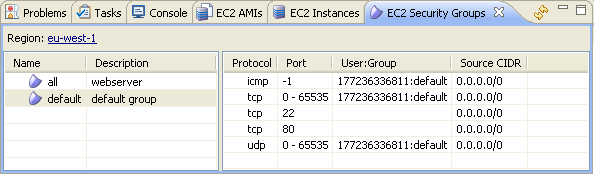
From the EC2 Security Groups view you can add a new Security Group in Zend Studio.
For more information on Amazon AWS Toolkit for Zend Studio see the AWS Toolkit for Eclipse User Guide by going to Help | Help Contents | AWS Toolkit for Eclipse User Guide or see the AWS Forums.

