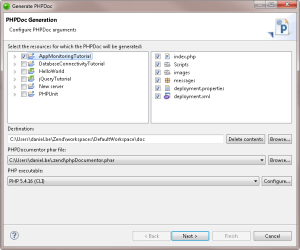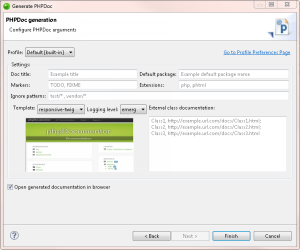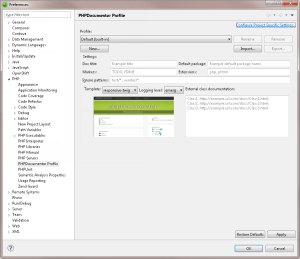Working with PHPDocumentor
Prerequisites
-
Installed PHPDocumentor plugin.
How do I install plugins in Zend Studio?
Generating a PHPDoc
This procedure describes how to create a PHPDoc from your PHP files.
|
|
|
|
|
To generate a PHPDoc:
|
|
Tip: You can also generate a PHPDoc for a specific project by right-clicking your project in the PHP Explorer, and selecting Generate project PHPDoc. If you have a project specific profile, it will automatically be selected. For more information on configuring PHPDocumentor profiles, see Configuring PHPDoc Profiles below. |
|
Configuring PHPDoc Profiles
This procedure describes how to create and use different PHPDoc profiles.
|
|
To configure your PHPDoc profiles:
|
|
Tip: To configure a project specific profile, click Configure Project Specific Settings in the top-right corner of the preferences page. This sets the default profile to be used when generating a PHPDoc for a specific project. |
|
Adding PHP DocBlock Comments
This procedure describes how to add PHPDoc Comments to PHP elements.
|
|
To create a PHPDoc Comment: In the line above the code for the PHP element, enter the DocBlock
characters /**, and press Enter. Right-click the relevant element in the Outline View, and select Source | Generate Element Comment. |
|
A PHPDoc Comment will be created with several parameters to be edited with the relevant information. |
|
The default code comments generated for different elements can be configured through the Code Templates Preferences page.