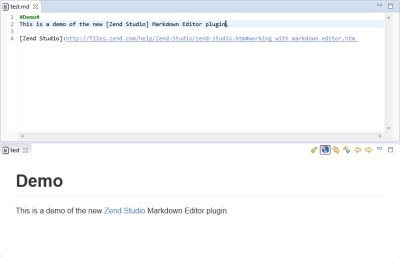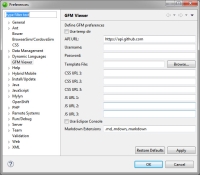Working with Markdown Editor
This topic describes how to work with the Markdown Editor plugin in Zend Studio.
Prerequisites
- Installed Markdown Editor plugin
How do I install Markdown Editor?
Editing and Previewing a Markdown File
This procedure describes how to edit a file in the Markdown editor and preview it using the GFM Viewer.
|
|
|
|
|
To edit and preview an .md file in Zend Studio:
|
|
|
|
Configuring the GFM Viewer
This procedure describes how to configure the GFM Viewer.
|
|
|
|
|
To configure the GFM Viewer:
|
|
|
|