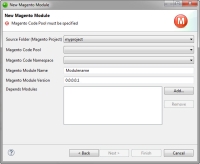Working with Magento
This topic describes how to work with Zend Studio's Magento plugin.
Prerequisites
- Installed Magento plugin
How do I install the Magento plugin?
Adding Magento Nature to a Project
Before you begin to work with Magento in Zend Studio, you need to enable the plugin features for your project.
|
|
|
|
|
To add Magento support: In the PHP Explorer, right-click your project and select Magento Plugin | Add Magento Nature. The project icon in the PHP Explorer turns to the Magento icon. |
|
Note: Reverse this process by following the same procedure. |
|
Creating a Magento Module
This procedure describes how to create a new Magento module.
|
|
|
|
|
To add a Magento module:
|
|
|
|