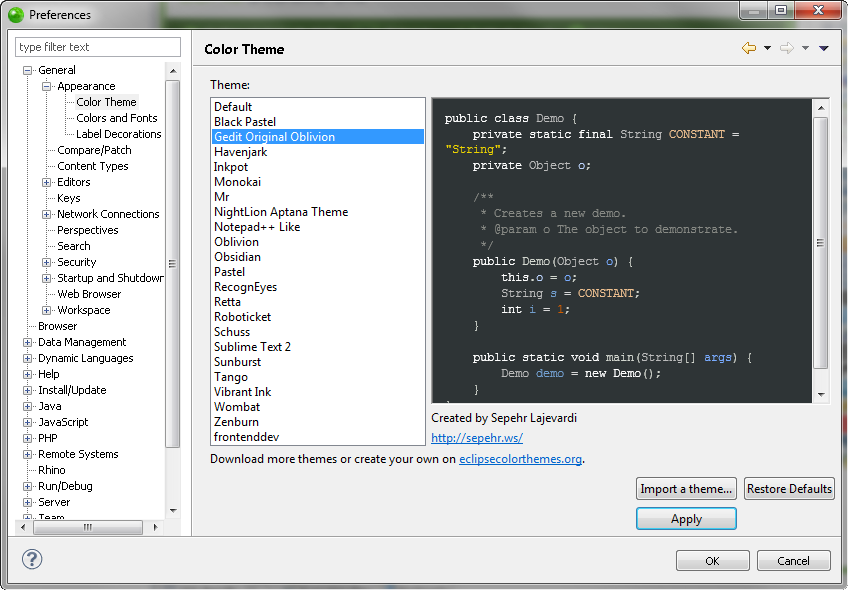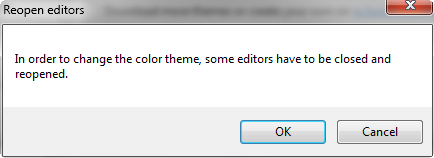Working with Eclipse Color Theme
Prerequisites
-
Installed Eclipse Color Theme plugin.
How do I install plugins in Zend Studio?
Changing the Color Theme
After completing the procedure for installing the plugin, you can change the appearance of your script editors by selecting from the list of available themes.
|
|
|
|
|
To change the color theme in your editor:
|
|
You may also import a theme by clicking Import a theme... or restore the default settings by clicking Restore Defaults. |
|