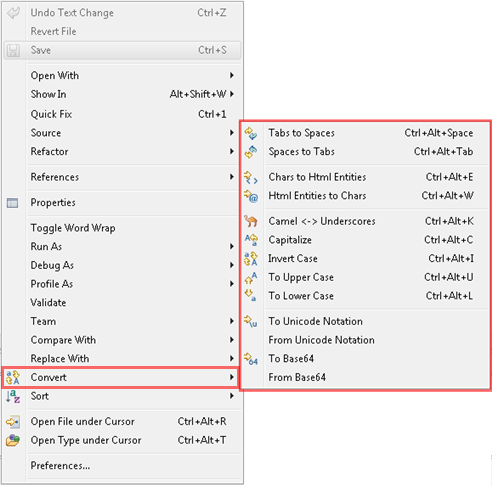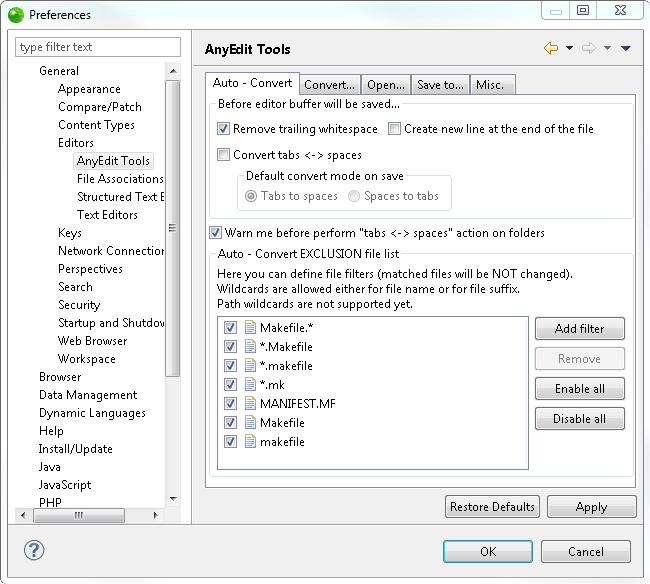Working with AnyEdit
This topic explains the procedures for working with and configuring AnyEdit.
Prerequisites
- Installed AnyEdit plugin
How do I install the AnyEdit plugin?
Using AnyEdit
This procedure explains how to edit with AnyEdit from within your text editor.
|
|
|
|
|
To use AnyEdit:
|
|
For more details on how to work with AnyEdit, click here. |
|
Configuring AnyEdit
This procedure explains how to configure the plugin to suit your personal preferences and requirements.
|
|
|
|
|
To configure AnyEdit:
|
|
For more details on how to work with AnyEdit, click here. |
|