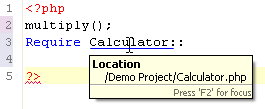Using Smart Goto Source
This procedure describes how to use the Smart Goto Source function in order to easily navigate to an element's declaration.
|
|
|
|
|
To use the Smart Goto Source function:
|
|
You will be automatically taken to the element's source code. If the declaration is in a different file, this file will be opened. |
|
Note:
Smart Goto Source will also be available for JavaScript elements if JavaScript support was enabled for the project. See Enabling JavaScript Support in PHP Projects for more information.