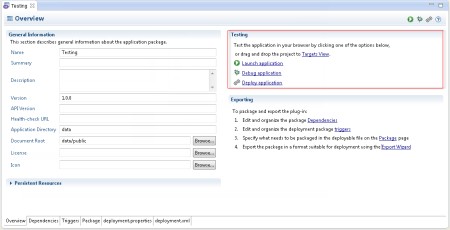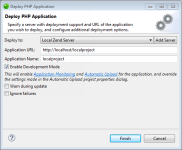Updating an Application
This procedure describes how to update your application. Any changes that are applied to your project will be updated via the target.
Note:
To update an application in Zend Studio, a project needs enabled deployment. For more information on how to enable deployment for a project, see Enabling Deployment Support for Your Application.
|
|
|
|
|
To update your application:
|
|
|
|