Syntax Coloring
Zend Studio can automatically apply different colors and font attributes to different PHP syntax elements in order for your scripts to be more easily navigable and to help you find relevant sections quickly and easily. With the Syntax Coloring Rules you can set the foreground color, background color and font type for a range of different elements in your code through the Syntax Coloring Preferences page. This allows for a quick assessment of your code with the different elements individually visible, making errors visually distinct and easier to detect.
Completing the relevant element will cause the required color and font settings to be applied to it.
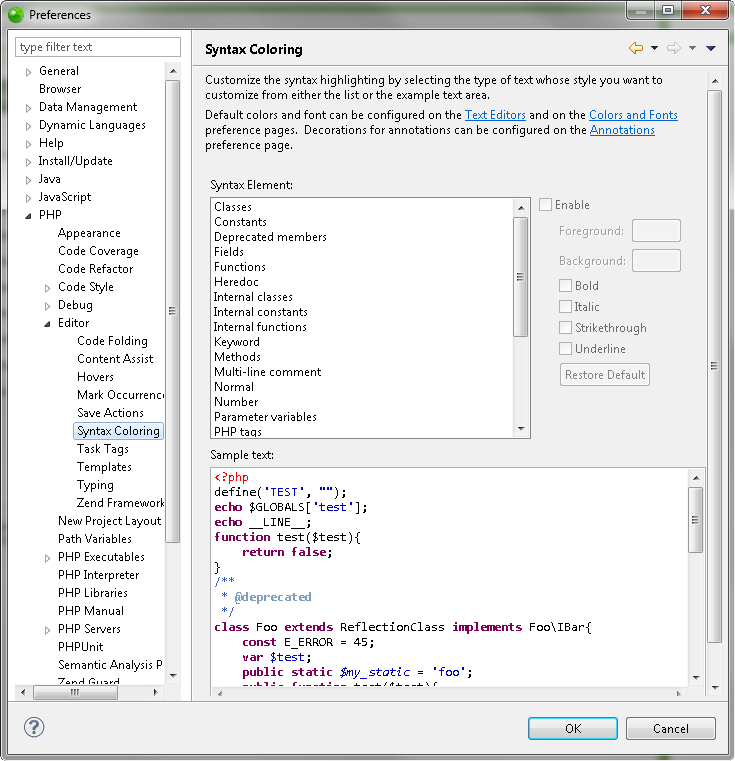
Note:
All elements have a default Background of white.
The color and font settings can be configured from the Syntax Coloring preferences page, accessed from Window | Preferences | PHP | Editor | Syntax Coloring.
Note:
Syntax Coloring will also be available for JavaScript
elements if JavaScript support was enabled for the project. See Enabling
JavaScript Support in PHP Projects for more information.
To configure JavaScript Syntax Coloring preferences, go to Window
| Preferences | JavaScript | Editor | Syntax Coloring.

