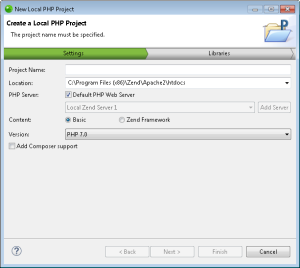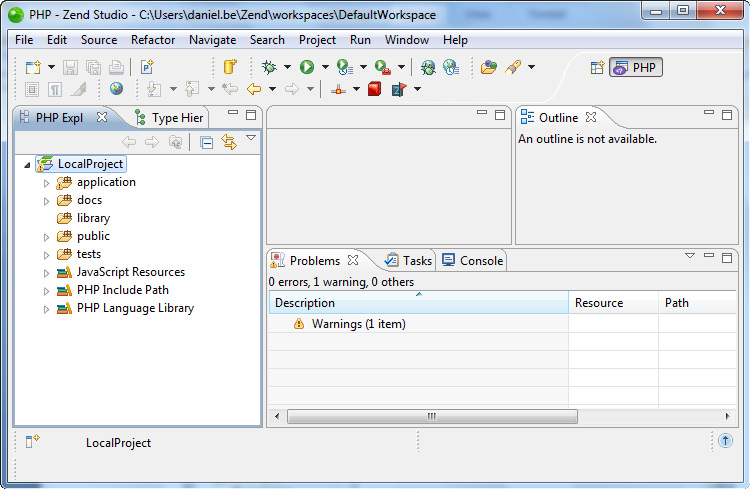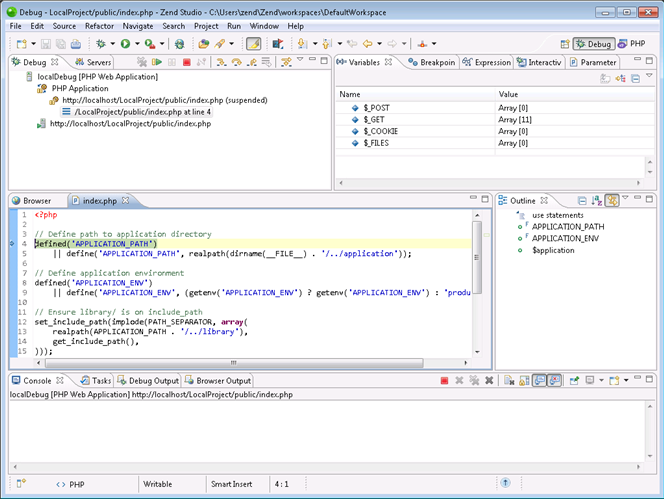Running Applications on a Local Zend Server
This tutorial will explain how to create and run a new project on your local machine.
Tutorial Content
In this tutorial you will learn:
-
To create a new Zend FrameworkZend Framework (ZF) is an open source, object-oriented web application framework implemented in PHP 5. project under the local server document root. For more information on Zend Framework go to http://framework.zend.com/
-
To debug your application and modify code.
-
To launch your application.
Prerequisites
-
Download Zend ServerZend Server is a complete, enterprise-ready Web Application Server for running and managing PHP applications that require a high level of reliability, performance and security. 6.0 or above from the Zend Server Downloads page . For more information see the Zend Server Installation Guide.
-
Download Zend Studio 11.0 or above from the Zend Studio Downloads page. For more information see the Zend Studio Installation Guide.
-
For Windows 7 users, full write permissions for the ‘C:\Program Files(x86)\Zend\Apache2\htdocs’ directory. For more information on the Windows 7 UAC, see http://forums.zend.com/viewtopic.php?f=8&t=4291.
You will now create a new Zend Framework local project to work with in this tutorial.
|
|
|
|
|
To create a new local Zend Framework project:
|
|
|
|
The Zend Studio Debugging function allows you to test your files and applications and detect errors in your code. The debugger allows you to control the execution of your program using a variety of options including setting breakpoints, stepping through your code, and inspecting your variables and parameters.
|
|
|
|
|
To debug your application:
|
|
|
|
To be able to view any changes made to the code in your application, this tutorial will first explain how to modify the code.
|
|
|
|
|
To modify the code of your application:
|
|
|
|
You will now run the application to see it with the modified code.
|
|
|
|
|
To run the application:
|
|
|
|