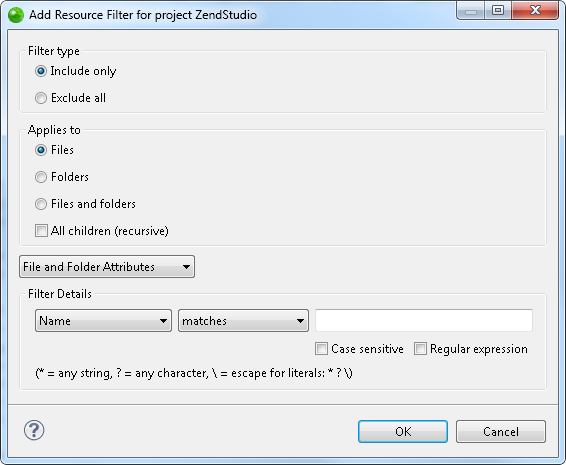Resource Filters Properties
The Resource Filters Properties page allows you to filter file system objects inserted into the workspace by adding, removing, editing and removing defined filters.
The Resource Filters Properties page is accessed from Project | Properties | Resource | Resource Filters.
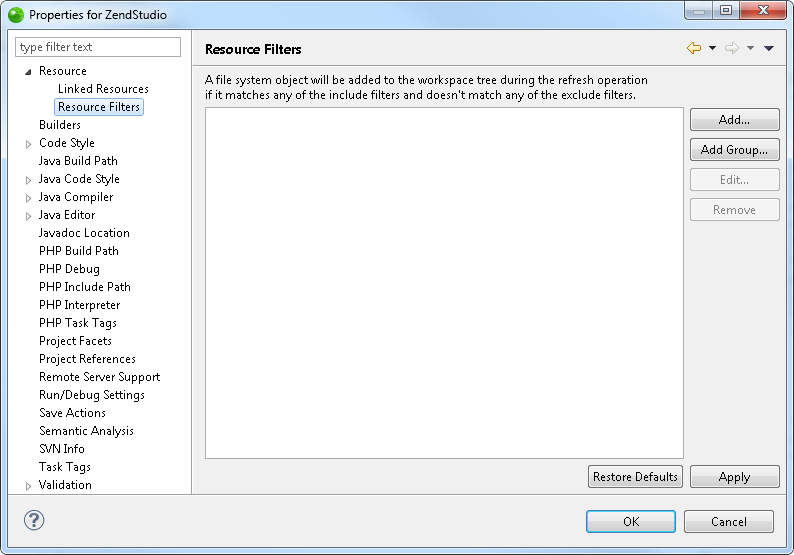
Adding and Editing a Resource Filter
|
|
|
|
|
To add or edit a new Resource Filter:
|
|
|
|