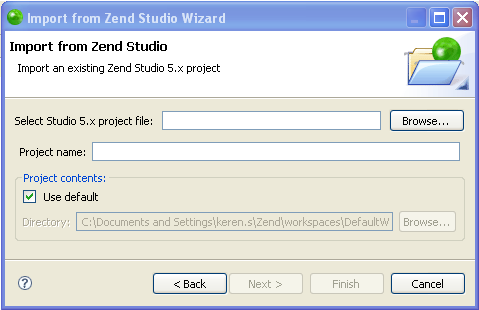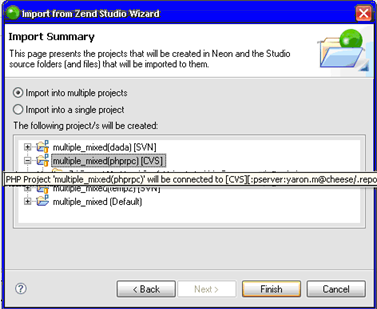Migrating Projects from Zend Studio 5.X
This procedure describes how to quickly and easily import projects from
Zend Studio 5.x into Zend Studio8.x.
Any links to CVS and SVN repositories will also automatically be created
and maintained.
|
|
|
|

|
To import a project from Zend Studio5.x:
-
Right-click in PHP Explorer
view and select Import |
Zend Imports | Import from Zend Studio 5.x -or- go
to File | Import | Zend Imports
| Import from Zend Studio 5.x.
The "Import from Zend Studio" Wizard will open.
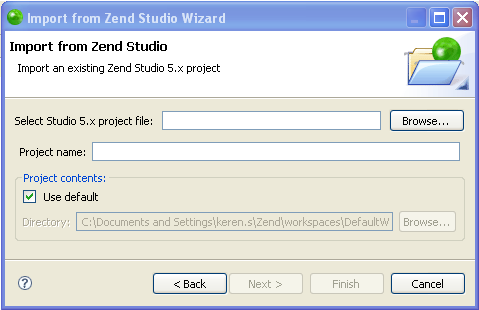
-
Click Browse
to find your Zend Studio project stored on your file system.
The project will automatically have been stored with a .zpj
file extension.
-
Click Open.
-
The Project name will by
default be given the same name as your .zpj file.
Edit this name if required.
If the project root contains folders linked to source control,
the name given will be the project name specified in this
screen with the name of the project root in parentheses following
it. E.g. if the project name given was MyProject, and the
imported project root was MyProjectRoot, the Project will
be displayed as MyProject (MyProjectRoot).
-
If you want the project to
be imported into somewhere other than your current workspace,
unmark the 'Use default' checkbox under the Project contents
category and browse to a different location.
-
Click Next.
The "Import Summary" dialog will open.
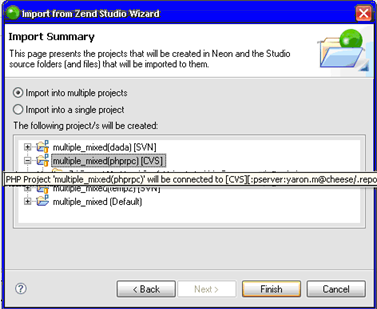
-
If
the project roots (folders and files) contained within your
folder were not mapped to a Version Control System (CVS or
SVN), they will all be contained within a single project in
Zend Studio
8. This includes folders and files linked to FTP.
If the project roots (folders and files) contained within your
folder are mapped to a Version Control System, each project
root will be imported into a separate project.
-
If
you would like all projects root to be combined into one Zend Studio 8 project,
select the 'Import into a single project' option. Note that
in this case the Version Control System mappings will not
be created.
-
Click Finish.
|
|
Your
project(s) will be imported into Zend Studio
8 and will be available in PHP Explorer view.
The selected Version Control links will be maintained.
Any required FTP connections will be created in the Remote Systems
View. See the FTP and SFTP Support topic for more on FTP/SFTP
connectivity.
|
Note:
The project root itself needs to be mapped to a Version
Control System so that its subfolders can be mapped.